Announcing Windows 10 Insider Preview Build 14257 Insider
-
![]()
Following up further on the last post about how to tell which "Insider Preview Only" not any general release type build is on only takes a split second to look!
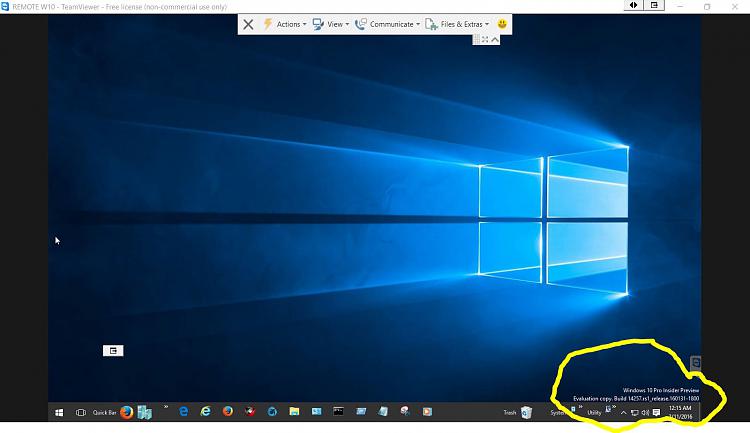
Years back with 7 beta and RC builds this wouldn't have been asked since builds were downloaded directly at the time with each having a watermark. With 10 now seeing upgrade by update the process has changed a bit except for any builds you download directly from MSDN, TechNet(paid subscription accounts) or the Tech Bench Program's download page there which saw the change from 10240 RTM to Threshold 2 Update still RTM build only.
The advantage of having a 10 install on a VM upgrade to the latest build is being able to transfer copy the entire BT and WS temp folders everything is in over from the VM to the physical C drive and start the upgrade manually by simply opening up the "C:\$Windows~WS\Sources\Windows" sub folder there when the WS folder is seen on the 64bit not 32bit Windows and be looking right at the setup.exe file to start the 10 installer up! One thing first however!
With a flash drive made bootable you simply drag those folders over to the flash drive and restart the machine to have an installation key right there! The setup.exe won't run while still booted in the present Windows installation for an upgrade attempt requiring a live boot. That can go faster however when the tool provided in the guide doesn't work for some reason despite disabling the av and firewall protections.
The finding here at what has somewhat been preventing the 14257 from arriving however has been directly related to a few of the latest minor updates like for the Windows Defender, the Malicious Software removal tool, and the key note on this depending on which build you are trying to upgrade from is the Cumulative update for whichever build you are now running! Once all these minor? updates are taken care suddenly the 14257 is starting at you!

-
-
Made it. Thanks for your help.
Good! Glad to hear.
-
-
So a few days ago I switched it back to the fast path for the insider builds. Still not seeing 14257 appear. How long does this typically take? It's been days and I figured it should be updating by now, but every time I check, no new updates are available.
-
-
So a few days ago I switched it back to the fast path for the insider builds. Still not seeing 14257 appear. How long does this typically take? It's been days and I figured it should be updating by now, but every time I check, no new updates are available.
Check again to be sure you're on the fast track. Sometimes Windows 10 changes you back to the slow ring. 
-
Check again to be sure you're on the fast track. Sometimes Windows 10 changes you back to the slow ring.

I have. It shows it is, but refuses to find any updates. I double-checked the registry settings too.
-
I have. It shows it is, but refuses to find any updates. I double-checked the registry settings too.
Sometimes you can turn off Insiders and then turn it back on and it works. Worth a try.
-
Sometimes you can turn off Insiders and then turn it back on and it works. Worth a try.
And rebooting several times also can kick start the process if someone just re-joined the insider program.
-
![]()
So a few days ago I switched it back to the fast path for the insider builds. Still not seeing 14257 appear. How long does this typically take? It's been days and I figured it should be updating by now, but every time I check, no new updates are available.
Keep a close eye on which updates are coming in! The Windows Defender, Malicious Software Removal tool. Cumulative update for whatever build or TH2 you have on now will show up. The Cumulative will be seen again right after the 14257 is on. But these are the updates that will proceed the latest build. After seeing those several times the 14257 finally arrived on the second desktop while it previously had on the VM being run on the 7 side of the dual boot there.
That's both VM and Physical host/boot drive installs having been set to the Fast setting on the slider. Likely the delay for this one is due to more people getting Insider builds as the number of not only those in the program but others opting to get the builds are being seen resulting in longer waits. That would seem to make the most sense as the remote build not being run for a month suddenly was playing catch up on updates on 2/4 and finally just saw the host 10 get the new build this week!
-
-
I made sure I was 100% caught up on updates before I moved the slider. It's starting to get annoying that it's not showing up. I do wish there was some way to push it manually.


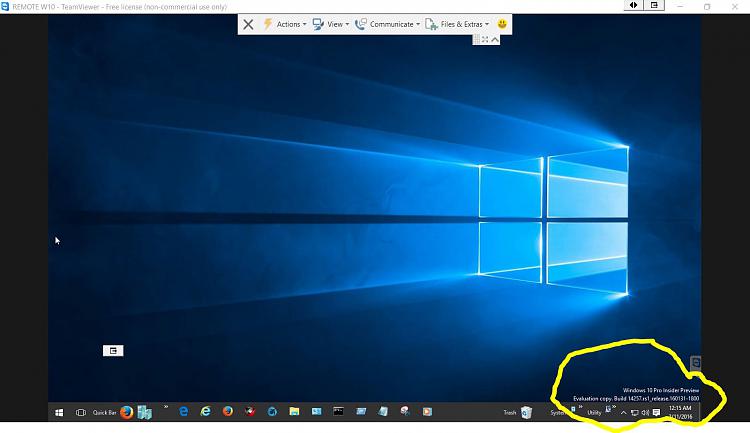

 Quote
Quote
