New
#100
on a completely different topic, may i ask how do you guys manage to change the settings and other windows background color and adjust text colors along with it?
on a completely different topic, may i ask how do you guys manage to change the settings and other windows background color and adjust text colors along with it?
I use High Contrast Themes.
Windows 10 Themes created by Ten Forums members
My dual boot W10 PC loads 14257 normally when you select it in the boot loader but will not load normally activated 10586th2 on the same NTFS HDD it black screens right away or briefly after the usual spinning circle on the blue background I'm thinking a start up repair from my 10586 DVD if it can see 10586 as long as it doesn't screw up the boot loader ?
Note : I can access all the shared files and folders normally in 10586 from within the file explorer in 14257
Insider since Jan/Feb 2015 or 10029 ☺
Sent from Windows 10 Pro Insider Preview Evaluation Copy . Build 14257 rs1-1601131-1800
FWIW I had to roll back the previous insider test build and it had the same bootloading problem along with some others .
Fortunately I can access all the 10586 data and media files and file folders on the 10586 partition normally in the 14257 File Explorer directory tree like I do frequently now .
This might prompt me to ( finally ) get an SSD for either one of the operating systems ......maybe the test builds since I drive them most of the time anyway . ☺☺
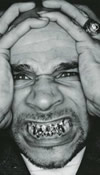
Last edited by blutos cousin; 07 Feb 2016 at 14:16.
Windows10 14257rs1 vs Windows 10 10586 Passmark x64 results .
FWIW here are some Windows 10 14257 rs1 vs Windows 7 x64 Passmark x64bencharks note that HDD Disc Mark and Memory Mark throughput I/O results are significantly slower in Windows 10 vs windows 7.
I have obtained similar and consistent results on most of the W10 insider test builds since 10029 and on the 10542 RTM and 10586 th2 stable builds .
Some of the earlier results I posted at MS Insiders forum are maybe still there or were there before the M.S. storm troopers deleted them like they always do if it's unfavorable to Windows 10 ☻☻
The testing was done on the same PC and partitioned NTFS HDD for all operating systems and the the results are almost the same variance since 10029 .
Passmark x64 results Windows 14257rs1 x64 vs 7 x64 sp1 :
Passmark Summary Windows 7 x64
PassmarkRating = 1284
CPU 3531 AMD (Athlon II x4 630)
2DGraphics 393.1 (Radeon HD 6450)
3DGraphics 299.4 (Radeon HD 6450)
MemoryMark 1284 (4GB DDR3 PC3 10600 Samaung )
DiscMark 1130 ( Seagate 1GB ST100013 )
======================================================================
PassmarkSummary Windows 10 test build 14257rs1
Note > HDD Mark and Memory Mark variances below they are slower in Windows 10
PassmarkRating = 1114
CPU 3443 AMD (Athlon II x4 630)
2DGraphics 378.2 (Radeon HD 6450)
3DGraphics 284.2 (Radeon HD 6450)
Memory Mark 978 (4GB DDR3 PC3 10600 Samsung ) var >Windows 7x64 = + 152
Disc Mark 728 ( Seagate 1GB ST100013 ) var >Windows 7x64 = + 402
IOW Win 7 x64 is still faster on the last two tests .☻☻
Last edited by blutos cousin; 06 Feb 2016 at 20:34.
Thanks, Ix07! That's exactly the way I was taught.
I've been a typist most of my life, and if I hadn't been meticulous with my spelling and grammar while transcribing from shorthand and/or Dictaphone (and even hand-written notes), I wouldn't have held my job very long. Because, face it, my work came from folks who basically used a "shorthand" version of dictation. It became second nature to correct grammatical mistakes as I transcribed. Of course, I had to also be sure to spell, punctuate and capitalize correctly (spell check was nonexistent back then).
Then there were the "recipe books" of chemical mixtures that had to be absolutely correct. I learned rather quickly that I didn't want to have more than .01% errors circled in heavy RED!
My priority wasn't to keep from making mistakes, but to make my bosses look great!