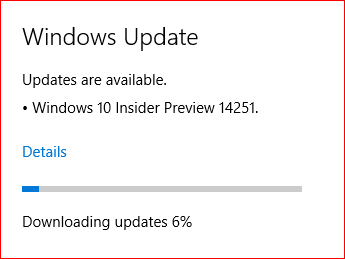Announcing Windows 10 Insider Preview Build 14251 Insider
-
Hi there..
Ensure when downloading you've enough HDD / SSD space to install -- remember that the Windows.OLD file is created and you can only delete it AFTER your new version of Windows is installed (if you do it in the normal way via UPDATE.
Cheers
jimbo
-
-
Hello
Question:
This build is stable? no bugs? compared to RTM latest build 10586 with last patch?
worth the install?
 cheers:)
cheers:)
-
Hello
Question:
This build is stable? no bugs? compared to RTM latest build 10586 with last patch?
worth the install?

cheers:)
It's go to vary from user to user on the stability thing. For me it's very stable and working just fine. But you might encounter some issues if you have a network set up.
Is it worth a try.. I think it is but there are not many real updates to talk about. It's again mostly under the hood things that have been updated.
Jeff
-
yes I know stability security etc.
I'm a insider but i didn't install any isider build after rtm 10586 cause i thing is stuble enough
now I like to continue with isider builds but afraid they gonna mess up my system with bugs.
people say is stable and works smooth.confirmed? 
-
-
![]()
Hello
Question:
This build is stable? no bugs? compared to RTM latest build 10586 with last patch?
worth the install?

cheers:)
14251 has many more bugs than 10586 (as you'd expect). You can look in this thread from the known issues to other sort of niggles. Nothing too bad (except the Windows 7 games don't work any more but they haven't in any RS1 release  )
)
Both are very stable though (if by stable you mean does the whole OS crash). That hasn't happened to me for ages.
As @BunnyJ says there is no new functionality at all. The only thing I'm aware of is you can right click on the Edge back arrow to show previous sites.. Not enough to upgrade unless you like looking for bugs (I do).
The only critical issue (for me anyway) is in no RS1 build can you boot the same installation both as a VM and native. Or at least I can't make it work. In every version of Windows since the dawn of time (Windows 7) you could to that but not any more it seems. If that isn't fixed I'll be on 10586 for ever - and at least I'll have Spider Solitaire :)
-
14251 has many more bugs than 10586 (as you'd expect). You can look in this thread from the known issues to other sort of niggles. Nothing too bad (except the Windows 7 games don't work any more but they haven't in any RS1 release

)
Both are very stable though (if by stable you mean does the whole OS crash). That hasn't happened to me for ages.
As @
BunnyJ says there is no new functionality at all. The only thing I'm aware of is you can right click on the Edge back arrow to show previous sites..
Correct .. that new feature in Edge is great and it's been due for some time. And there will be issues like this with insider builds but for me it's nice and works fine.
@makisxxx
And it's hard to confirm if this build or any future builds are as stable as someone might want. Since I don't game it's not an issue that Win7 games don't work. I just use mine for programming and website work.
-
Since I don't game it's not an issue that Win7 games don't work.
Sorry, to be clear, I only meant the built in Windows 7 games - Spider Solitaire, Minesweeper and so on - not other 3rd party ones.
You could install them up to 10586 but not any more.
-
Sorry, to be clear, I only meant the built in Windows 7 games - Spider Solitaire, Minesweeper and so on - not other 3rd party ones.
You could install them up to 10586 but not any more.
Oh wow.. now that stinks.. but for some reason I'm not totally surprised. MS wants to shift users over to apps from the store for games from now on.
-
-
-
Oh wow.. now that stinks.. but for some reason I'm not totally surprised. MS wants to shift users over to apps from the store for games from now on.
I can assure you there are clever people working on it. Until then I'm using this freebee 123 Free Solitaire - MajorGeeks
The graphics aren't particularly great and you don't have so many undo choices (only one) and no hints (I love the MS solitaire game highlighting the card as if to say "get on with it").
However if you like solitaire as we do it is worth a look.
Anyway, sorry for the diversion, nothing else to report on the new build front at the moment. I tested webex and that still works but that isn't terribly interesting to anyone (unless you use it).


 Quote
Quote cheers:)
cheers:)
 )
)