New
#120
Originally Posted by badrobot

Bunny JSo, some people are still using "Insider Builds" as their main OS?
It's not advisable to replace your main OS with preview builds. But if you have backup plans like images, it's not a bad idea to do so.
I do and I know that I'm running a risk but I'm all set to re-install everything and get up and going in a few hours at most. It might take about 2 hours to install 10240 and upgrade to the latest build then about 2 more hours to reinstall the rest of my main tools. Not really that hard,
Right , I use the Insider test builds on this dual boot NTFS partition with activated 10586 on the other side and backed up on another NTFS HDD altogether and updated frequently .
I save anything important to 10586 stable and or or external media and generally use a standard user account on the web on all my PC's .
You never know how any given test build will be and any $$$ transactions are outside of the test builds unless it's something inexpensive with Pay Pal .
I've been test driving Insider test builds on this NTFS partition for just about a year to the day now .
I have 2 other desktops and an HP Elite book running 10586 also :)
Last edited by blutos cousin; 29 Jan 2016 at 16:51.


 Quote
Quote


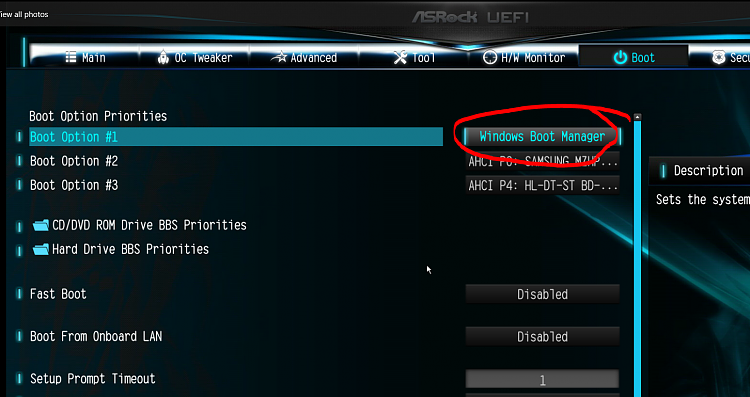
 Agreed.
Agreed.
