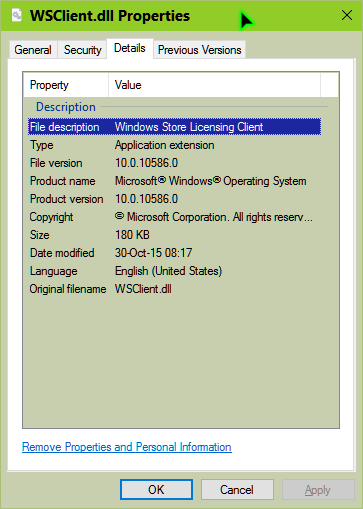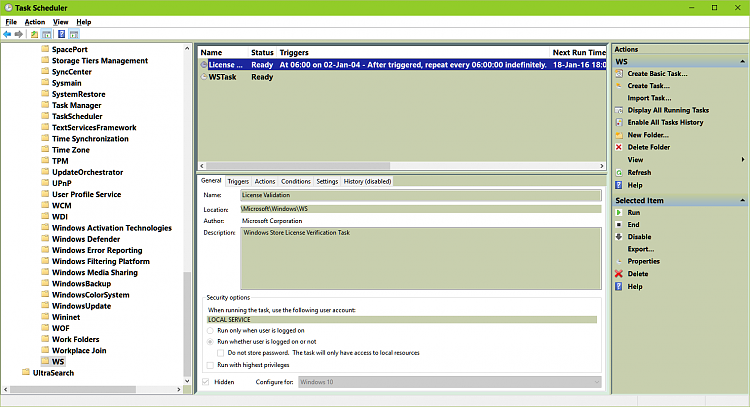New
#180
Announcing Windows 10 Insider Preview Build 11099 Insider
-
-
New #181
This is a clean install. The error message has been shown in every boot, since the first time I entered the desktop when installing. Nothing uninstalled. The machine is using the same MS account I use on most of my machines but although I use all possible sync options on all other machines, this one is set to sync nothing.
When I boot and leave the machine idle, this will be shown between 9 and 12 minutes after Windows desktop has been loaded, I have timed it a few times.
-
New #182
This particular problem reared its ugly head in W8, but unlike in your case wreaked havoc.
If it had removed any apps it used to leave a list of those uninstalled on the desktop.
I can only reason that because you are not linked to sync, that you are still using your MS account, that you are loading from an Intel computer stick which has a perfect O/S that the computer thinks you are doing a refresh....recording a false positive.
-
-
New #184
I'm receiving the same error message on my desktop. I haven't noticed any problems so I've been ignoring it.
-
New #185
I wonder if it may be a 'LowLevelHook' thing,
try LowLevelHooksTimeout to 1000
at
HKEY_CURRENT_USER\Control Panel\Desktop
-
-
-
New #188
-
-
New #189
If the above doesn't work, here is my copy of the .dll(from 11099 in Hyper-V, just take ownership of yours, rename it to WSClient.old or .bak and copy my obviously working version to your system32.
WSClient.zip
WSClient contents
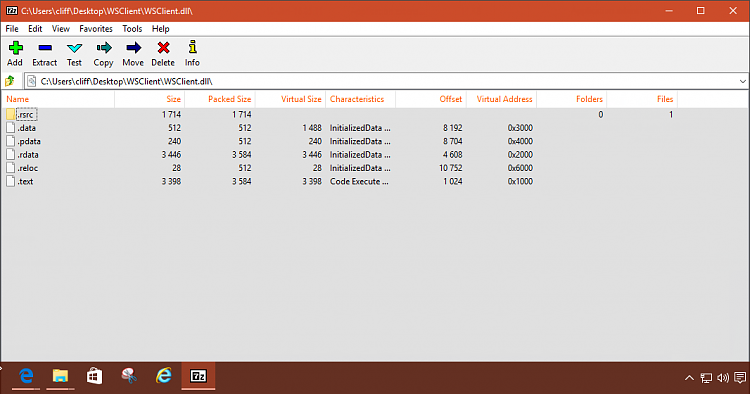
Related Discussions



 Quote
Quote