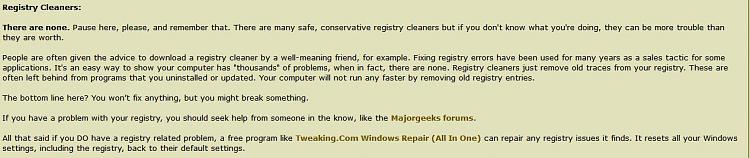New
#210
Few posts back I posted the picture of results of Ccleaner registry scan after many months of heavy computer use and countless programs installed, used and uninstalled (mostly by Revo). You can see number of entries and their type that were cleaned. Next time you use any program like that, observe and check every entry a particular Registry cleaner found before they were cleared. That way everyone can see for him/herself if it could be beneficial to risk it or not. Ccleaner is very mild at cleaning registry and not much of a risk but by same token not very effective.. There are some much more aggressive and potentially dangerous ones but can find more erroneous entries.
As far as term "Snake oil" is concerned, that's easily determined, just have to check results against promises a program makes. For me, Ccleaner (the registry part) didn't do much if any since W7. Many times I knew there were registry entries left that didn't do anything. were bad or otherwise not desirable and Ccleaner didn't find them but I did and corrected them accordingly. Ccleaner is just simply not designed to do that and that doesn't make it exactly Snake oil but not very effective either.
So please people, check the results of registry scan with any program for it and uncheck any entries you are not positive that are detrimental or you don't know it's purpose. You just may skip aggravation if something goes wrong.


 Quote
Quote