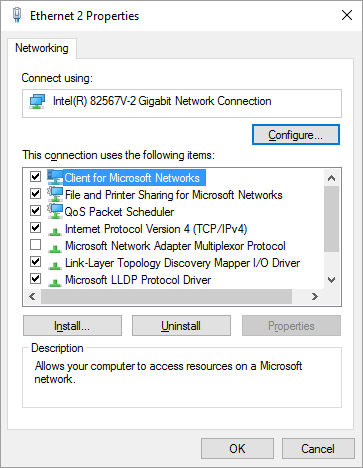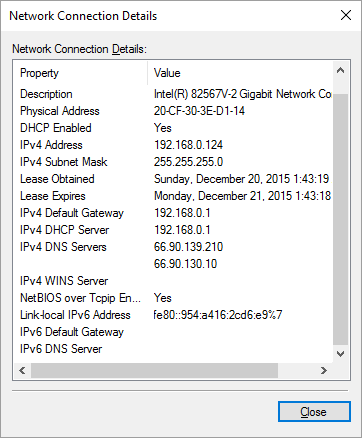New
#100
Recovered to an earlier copy. Now it found downloaded and installed happily. Thanks folks. I will advise all Lenovo users to get and Install AOMEI recovery pronto, and create a recovery partition. OneKey as supplied by Lenovo does not work in Win10. The only thing missing is support for the Touchscreen.


 Quote
Quote