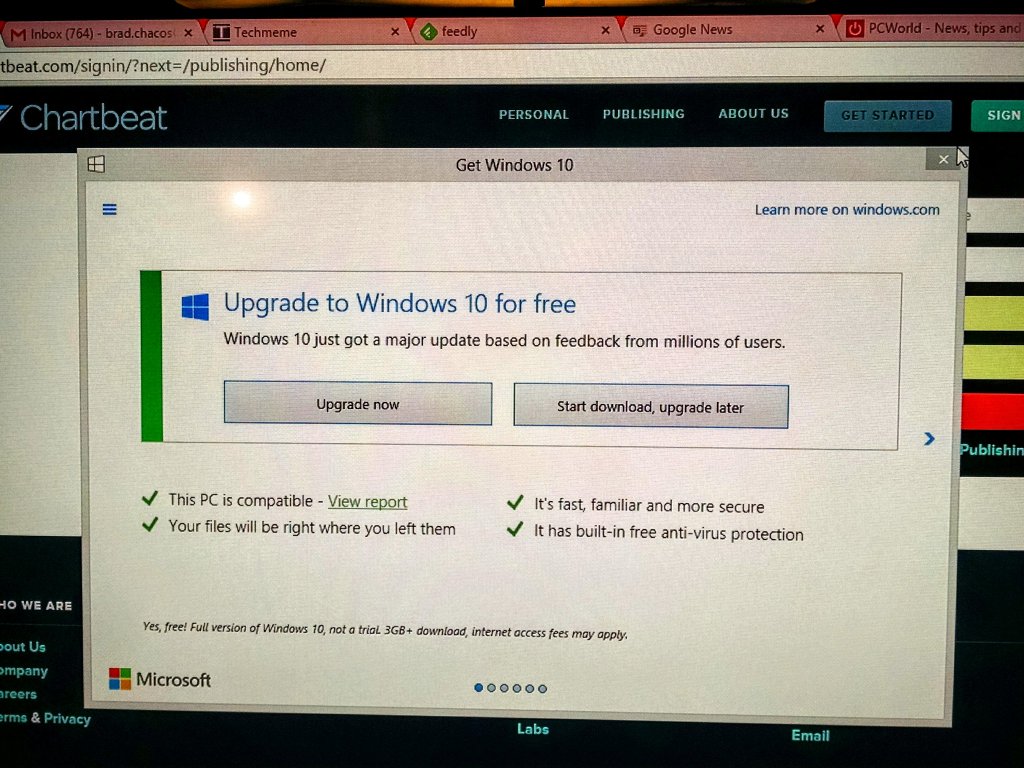New
#10
Microsoft Updates Get Windows 10Prompts,No Longer Offers Reject Option
-
-
New #11
This is even worse yet the next update will make it so that every number key types nothing but 10.
-
New #12
Ouch, this is what sneaked in on one of my computers, how do I temporarily block it until I am ready to upgrade?
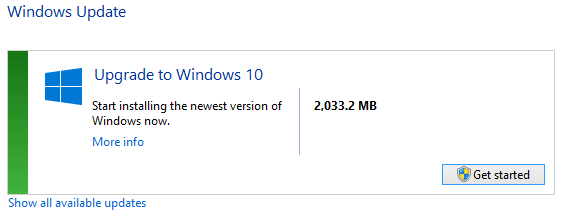
Really Microsoft, I do want to upgrade, but I want to wait with the upgrade until the high number of Windows 10 complaints drop to the low number of Windows 7/8 complaints. Is that unreasonable of me?
-
New #13
-
New #14
-
New #15
Fortunately, the Windows Update thingie does not do anything as long as you don't press the 'Get started' button. So, on second thought, although I asked, I did not hunt down the update culprit.
It would also be futile, I think, because 'Microsoft wants to make it easy for the user to upgrade', just look at how the upgrade push has increased over time:
- In the beginning, there was the tiny GWX icon in the taskbar that you have to press to see anything
- Then fair-sized nags pop up spontaneously with some regularity
- Now this giant update graphics is a permanent and prominent feature in Windows Update

Last edited by FrozenCursor; 05 Jan 2016 at 06:30.
-
New #16
-
New #17
FWIW, status update: the above Windows Update graphics that first appeared on one of my Windows 8.1 computers now appears on all of my Windows 8.1 computers The MB numbers are somewhat higher, and interestingly, the MB numbers differ from one computer to the next.
The Windows Update graphics does not appear on my other computers that are eligible for the free upgrade to Windows 10.
I still want to wait a little with the upgrades, and luckily, automatic Windows Update runs smoothly without upgrading :)Last edited by FrozenCursor; 04 Jan 2016 at 21:26.
-
New #18
I just turned off all updates except security updates on my machine. So far no issues with the upgrade spam. Yes, it means I might miss out on a recommended update for a non-security problem. However, if I have an issue I can look it up and download the one KB to fix the problem. That said, Microsoft should have just had a check box with the words "Windows 10 upgrade." When you click it you upgrade. This pro-active pushing, pop-up window garbage really needs to stop.
-
-
New #19
Related Discussions




 Quote
Quote