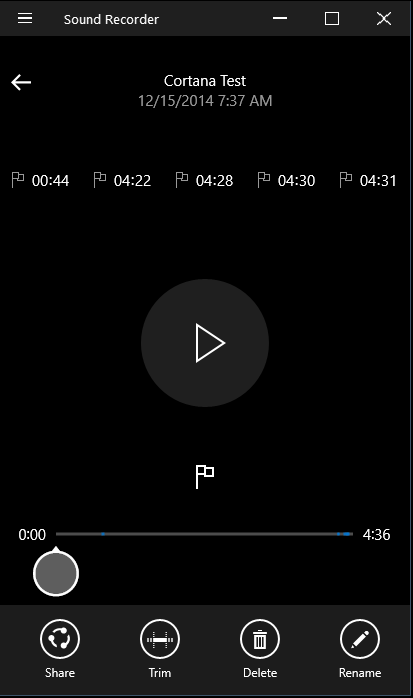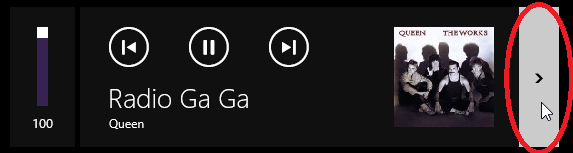New
#20
Hands-On with Windows 10 Build 9901
-
-
New #21
-
New #22
-
New #23
Hi there
What is this "Cortana" stuff -- I thought it was some incorrectly spelled version of a Ford Car much beloved by "Boy Racers" in the 60's and 70's in the UK.
Cheers
jimbo
-
New #24
-
New #25
-
-
New #27
I think it may be working the way 'they' intend, but I don't care for it. I don't really use Snapping, I minimize/maximize, and have 'Move To...' and 'Copy To...' in the right click context menu.
However, now that 'Sticky Corners' is (apparently) working again in 9901, snapping quads will work properly even with multiple monitors.
Modern Apps, on the other hand, snap to all kinds of different sizes, depending on the app, I guess!
-
Posts : 1,811 W7 Ultimate SP1 (64 bit), LM 19.2 MATE (64 bit), W10 Home 1703 (64 bit), W10 Pro 1703 (64 bit) VMNew #28Single Monitor
You don't need Snapping on a system with multiple monitors. :)
It's almost indispensable on a single monitor setup or laptop.
I use Window Snapping almost everyday.
Window Snapping was one of the things I really missed when I used my previous Linux installs.
I was very pleased when they introduced it in Linux Mint 17 MATE.
The only things I liked about W10, compared to W7 were:
- Horizontal Snapping (100% w, 50% h)
- The new Command Prompt features
MS broke Window Snapping in the first update after b9841 (and they still haven't fixed it).
How long before they break the Command Prompt improvements too?
Why would I use a crippled Metro App (on my desktop) when I can run a real program?Last edited by lehnerus2000; 15 Dec 2014 at 20:43. Reason: Syntax
-
-
New #29
It looks like installing the leaked Build 9901 will break Insider Program Updates.
Upgrading To Windows 10 Build 9901 Will Break Windows Insider Program Updates-
Related Discussions



 Quote
Quote