New
#130
Cumulative Update for Windows 10 Version 1511 (KB3116908)
-
-
New #131
Hi there
BE CAREFUL if you run this on a VM -- the update somehow hosed up the activation -- and I'm running 100% legit W10 -- no Pirate software either.
Restored previous version -- running fine and blocking all updates until this is fixed. The update also gave me missing taskbar when switching from internal to external monitor (not immediately but after about 15 mins or so).
Note this only happened on a VM -- no problem with the update on a physical machine.
W10 X-64Pro.
Using VMware workstation version 12 as the vm software.
Cheers
jimbo
-
-
New #133
Like I said My system stay with build 10586.11 and this update is not proposed, When I try to install it manually I have this sybilin message "this update is not for this computer"...
OK. ?
And today WU install the KB3105211 that is from november 11 !!!!!!
woooooo MS you are really worrying
-
New #134
-
New #135
-
New #136
-
New #137
-
New #138
A desktop and a laptop running Win 10 Home both received the Update and installed without problems. My desktop running Win 10 Pro did not receive the update nor did it appear when doing a search for updates. I downloaded the ISO (Win10_1511_English_x64.iso) from Tech Bench on 12/10, right click and MOUNT the ISO and then ran Setup.exe and installed it without problems.
My OS Build shows 10586.29
-
-
Related Discussions

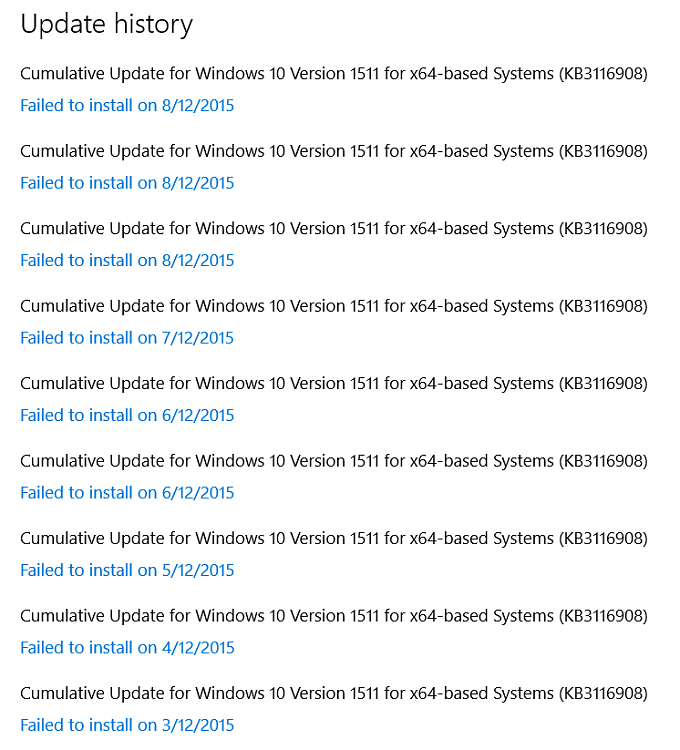

 Quote
Quote
