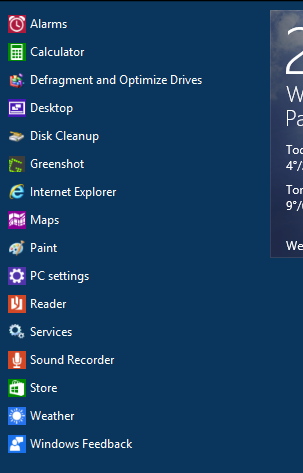New
#60
Windows 8.1 Start Screen vs. Windows 10 Start Menu
-
-
New #61
-
New #62
Yeah right - alphabetical "in a way". But I think that is not good enough. It should be alphabetical all the way. Maybe Shawn can find a way to hack that. He is soooo good at that.
-
-
New #64
Show hidden folders, then,
Go to:
C:\Users\yourname\AppData\Roaming\Microsoft\Windows\Start Menu\Programs
and:
C:\ProgramData\Microsoft\Windows\Start Menu\Programs
makes copies of the shortcuts you want show and paste them outside of their folders, (in the parent/programs folder itself),
then select and hide the rest as per screenshot;
restart explorer and the hidden ones will no longer show on the Start Screen or Start Menu.
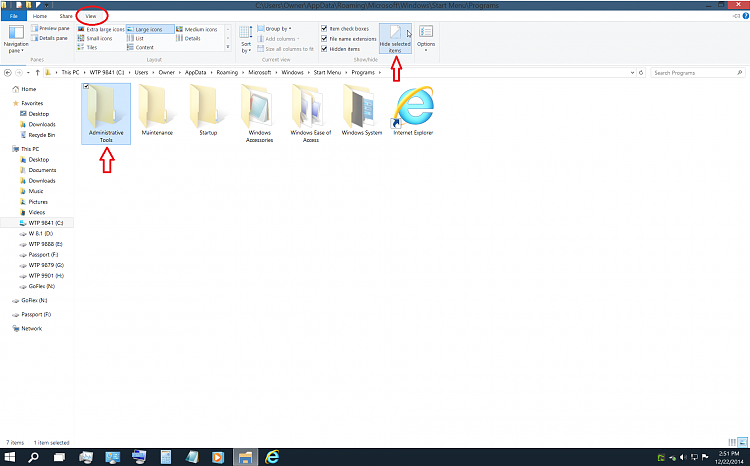
(I've pinned the two folders to Favorites just in case I need to get to them fast)
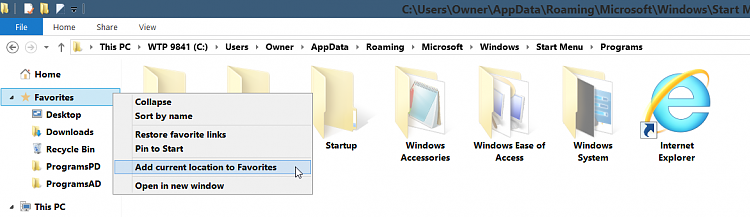
Last edited by Edwin; 22 Dec 2014 at 15:56.
-
-
New #66
I should mention:
If there are certain immersive 'Modern' Apps you want to hide, you'll need to create a folder for them and then hide the folder itself as the individual apps can't be hidden on their own. Take caution though as this method disables some of the apps abilities and you won't be able to invoke an instance of them while they reside in the hidden folder, unlike a native application shortcut which will run hidden or not.
DO NOT hide the 'Store', 'PC Settings', 'Search' and 'Desktop' shortcuts, it will mess some things up!
As for Store Apps, the ones you don't want you'll simply have to uninstall them.
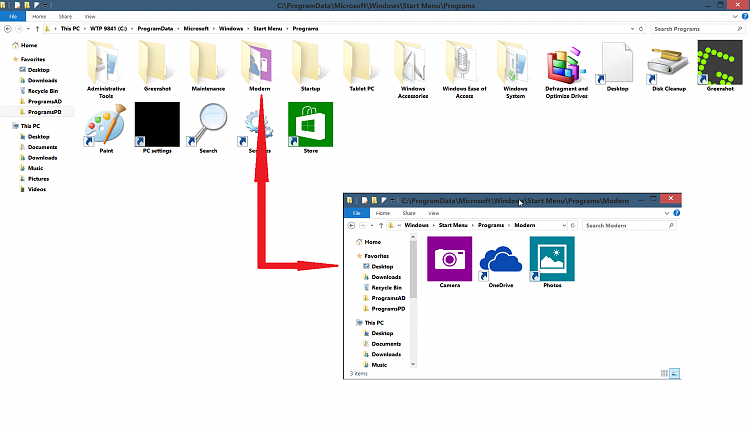
-
New #67
Thanks for the additional info. I don't use these store apps anyhow. So they can go.
-
New #68
-
-
New #69
Where is the Start menu? - Windows Help
But the argument goes on ad infinitum. It comes down, in the end, to a matter of choice. When I got my first glimpse of the Modern Apps screen, and saw the quoted comment, I immediately started to work with it on the basis it was the new start menu. Now, god bless, I find it far more useful than the text menu. I keep my (what I call) desktop totally empty for work in progress, my start menu remains available under one key. I have a large touch screen and several older laptops, but still prefer the mouse click method for speed.
Related Discussions


 Quote
Quote