New
#60
The same ISO can be used to clean-install Windows 10 (format) or to upgrade Windows 7/8 to 10 or to upgrade Windows 10 build 10240 (anything lower than 10586) to build 10586, like in your case. After the upgrade with the ISO you will have build 10586.0 (without any updates yet). After doing all the updates and this last cumulative update KB3120677 you will go to build 10586.14 which is the highest public version yet.
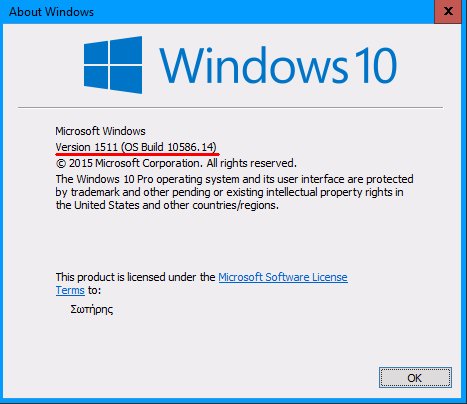


 Quote
Quote
