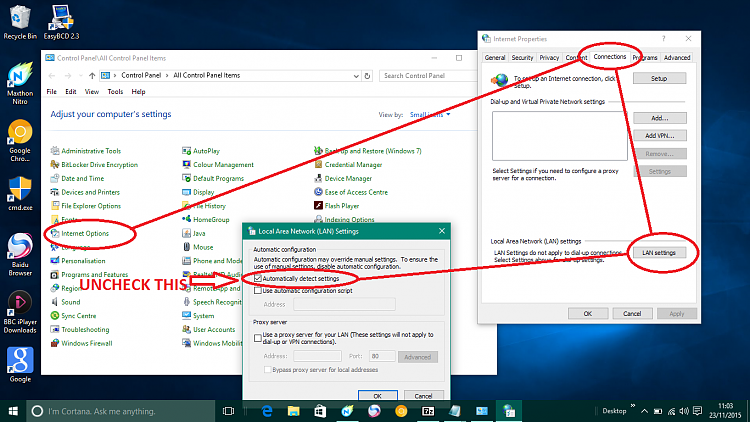Microsoft Edge vs. Google Chrome: Which web browser is faster?
-
Just an update Edge goes in fast for YouTube and holds it steady and YouTube works well through Edge.
My Friend who I am trying to get converted to windows 10 uses Chrome and you tube seems to hang before it starts working, then starts slowing.
I have cleared all rubbish from his laptop and he only has the basic programs on his system.
All updates and drivers are working, and it is only you tube it is doing it with.
Cant understand both You Tube and Chrome are Google apps but they seem to clash.
-
-
Youtube now tries to use HTML5 when possible.
If there are problems Google Groups is the place to start looking for answers.
Usually the problem with Chrome in Windows is the Internet Properties of Windows default to "Automatically detect Settings" here:
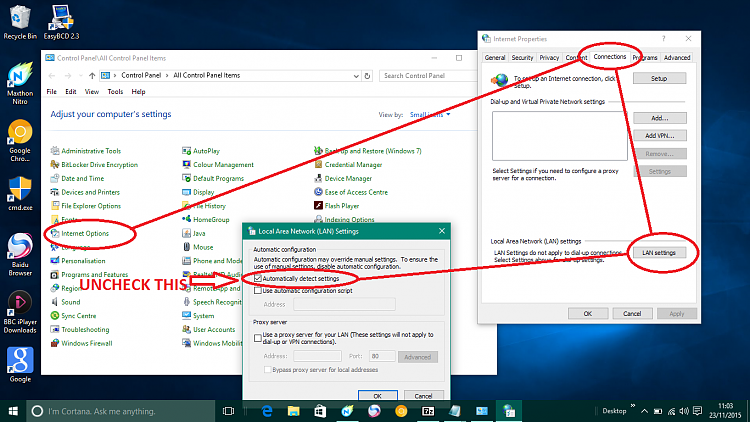
On some systems, there is a noticeable delay as Chrome hunts for a non-existent proxy server. Uncheck the box, and Chrome often responds much faster.
-
The problem with Chrome is actually using the built in Flash Player and using hardware acceleration.
-
Can anyone explain what exactly is meant by a browser being "fast" or "slow"? Is there anything more to this thread than an exchange of subjective impressions? How do you know which browser is faster? Are you trying to open same websites in different browsers (on the same machine) with a stopwatch? Or is there some app that measures the number of milliseconds it takes to access a website?
-
-
Can anyone explain what exactly is meant by a browser being "fast" or "slow"? Is there anything more to this thread than an exchange of subjective impressions? How do you know which browser is faster? Are you trying to open same websites in different browsers (on the same machine) with a stopwatch? Or is there some app that measures the number of milliseconds it takes to access a website?
My take on this is that all of the modern browsers are fast. The perception of "Speed" is how fast a site is rendered and that's all based on the speed of servers not the browser.
-
I have my friend here with windows 7 and Chrome
I am here with windows 10 and Edge
We both press the same time for You Tube
I was ready into You Tube
His Chrome was still trying to get in
That is how I tested it
This forum as soon as I press the link I am in
That is how quick Edge is
Also Bing is getting faster than google also
So Microsoft must be working to make windows 10 and apps respond very fast
-
I have my friend here with windows 7 and Chrome
I am here with windows 10 and Edge
We both press the same time for You Tube
I was ready into You Tube
His Chrome was still trying to get in
That is how I tested it
This forum as soon as I press the link I am in
That is how quick Edge is
Also Bing is getting faster than google also
So Microsoft must be working to make windows 10 and apps respond very fast
You have to consider server response time when performing this test. No mater how close you press the button together doesn't mean the request hit the server at the same moment.
-
-
Not to mention, it can all be the DNS server you use, the ISP you use and how it routes both incoming and outgoing and also the browsers cache. I can load the entire forum in 0.1ms flat in chrome or in edge on a 6Mbps ADSL connection but with good quality routing that is directly connected to the peering points and tier one backbones.
-
-
Then you understand that invalidates your test?


 Quote
Quote