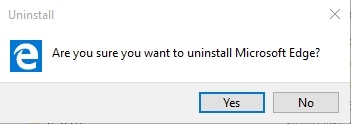New
#70
Hi,
Bottom line being, the user has once more no choice but to accept whatever MS thinks is best for them, not us.I'm not usually on Microsoft's side but in this one I don't see how it can behave differently. The installer has to install everything it is supposed to install. If it's already there, replace it. If it's missing, put it back.
Cheer,



 Quote
Quote