New
#1
Windows 10 Threshold 2 (November Update) Installation Problems
-
-
New #2
I just downloaded the ISO from the Microsoft site and upgraded both my machine (Insider 10586) and my wife's machine (from 10240.) Was painless. The Media Creation Tool has no x86/x64 extensions (unlike the 10240 tool) and auto-detects for for x86 or x64 and Pro/Home (but you can change between x64/x86 in the install menu of the tool if it's wrong or different from what you want.)
I would advise going this route because if you do it all directly through WU you will not have a copy of the 1511_10586 ISO when you're done and you'll have to download that anyway if you want to have a copy on hand--highly advisable.
-
New #3
-
New #4
Installation stuck at 32%...
Ps. After the third manual reboot installation is completed.
-
New #5
-
New #6
Downloaded the ISO and installed from the DVD. The installation was trouble free and went without a hitch.
Everything works but the upgraded drive does not feel as snappy (not very scientific I know:)) as the drive upgraded through the insider program.
I can't put my finger on any specific problems but Windows 10 still feels like a work in progress.
-
New #7
Again sorry to hear about the problems, albeit it would seem that downloading the ISO would be the way to go. Just do a clean install to ensure that all goes well. Just finished a clean install on my new imac 27" 5K in boot caamp and had no problems. . .knock on wood, though on by old 2009 imac 27 it never had a problem on the insider program. . .in boot camp mode:)
-
New #8
Again sorry to hear about the problems, albeit it would seem that downloading the ISO would be the way to go. Just do a clean install to ensure that all goes well. Just finished a clean install on my new imac 27" 5K in boot caamp and had no problems. . .knock on wood, though on by old 2009 imac 27 it never had a problem on the insider program. . .in boot camp mode:)
-
-
New #9
sfc /scannow now discovered corrupt files. dism broken with this update i.e. unable to find correct repair source files from microsofts own iso obtained on the mct portal. dism says corrupt system files are repairable. I can see the dism file needed to effect a repair i.e. "install.esd" however "DISM" itself appears broken. Thanks Microsoft, you just had to .... everything up AGAIN.
Windows 10 Threshold 2 (November Update) Installation Problems
Posted: 12 Nov 2015
Read more: http://news.softpedia.com/news/windo...ampaign=bufferUsers report installation freezes for the new update
Microsoft rolled out Windows 10 Threshold 2 earlier today and users are already experiencing the first problems when trying to install it.
According to posts on Microsoft's Community forums, installation of Windows 10 Threshold 2, also known as November Update, freezes at 44 percent. Microsoft has already confirmed the problem and says that the issues are only happening on devices with SD cards.
“We’ve observed that some devices that have an SD bus with an SD card inserted while installing the Windows 10 November update will stop responding at 44%, and we are currently investigating the issue,” the company said in a statement.
“If your install is freezing at 44%, check if you have an SD card inserted and remove it, and the update should be able to progress beyond this spot. If you needed the SD card for additional disk space, see if you have a USB/Mini-USB port available that you can use instead for the upgrade. Otherwise, you may have to try freeing up some disk space off the hard drive.”
Related Discussions

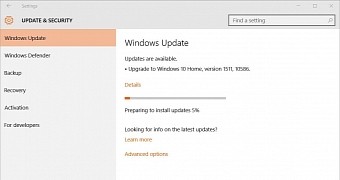

 Quote
Quote
