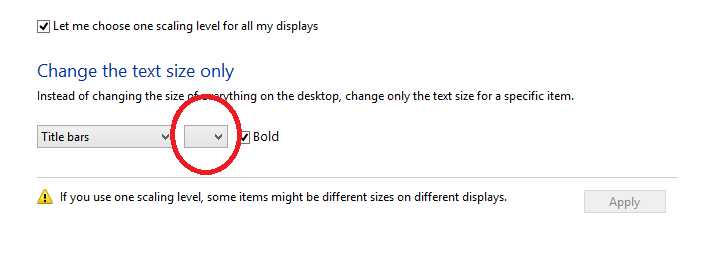New
#130
Quadrilateral snapping continues to work for desktop apps, but not for Modern Store apps. This is a must if they are forcing opening on the desktop. Perhaps solely in the Modern environment they do.
Attachment 8198
LOL! Ironically I can get a desktop and Store app to snap 100%/50% horizontally.BTW. in the building industry the horizontal measurement always precedes the vertical. e.g. Windows, doors, walls, etc.
Attachment 8199
More key combos are working in this build. WinKey/Arrows for app sizing/moving and Alt/F4 now works to close Store apps. That's a big plus for me. A couple of more builds and I just may like this thing, although I think it's a step backward into the 20th century. At least the Start Menu is Modern, though. :)
Attachment 8201


 Quote
Quote