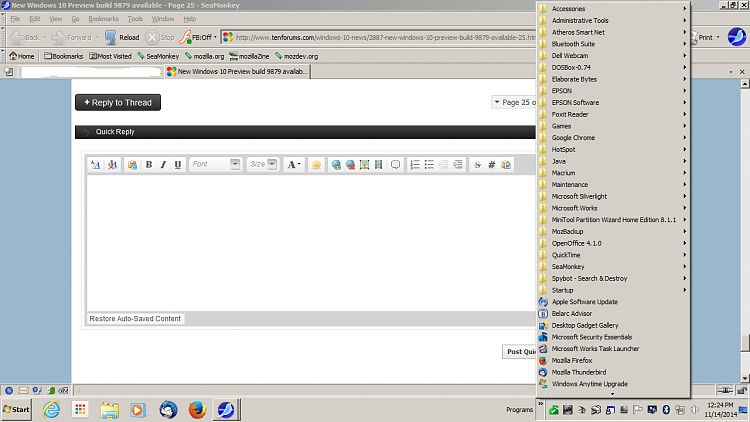New
#240
New Windows 10 Preview build 9879 available
-
Posts : 1,811 W7 Ultimate SP1 (64 bit), LM 19.2 MATE (64 bit), W10 Home 1703 (64 bit), W10 Pro 1703 (64 bit) VM
-
-
New #242
I just updated to 9879 (no ISO) and so far other that putting a few settings back the way I wanted them, no problems.
I had to turn on system protection and make a restore point.
I did use Disk Clean Extended and remove Windows 10 old.
The Intel Toolbox still works but faster than before.
Ccleaner works.
I had to change (put back) my desktop color and font size as I want them. No big deal.
You can now remove the Task View button and the Show Search buttons if you care to just by right ticking on them.
Right ticking one the Taskbar gives you the option to put them back on the Taskbar. I like that option.
If you check you will find that after the install Defender wants to scan your system. I don't really need it to scan but I will just to make the install happy.
Just got to do some more look seeing after the scan.
-
New #243
BunnyJ
One of the articles that was linked on tenforums or the other sister forums. Microsoft spokesperson stated that windows 10 will be a combination of Windows 7 & 8.1 if you leave out Windows 7 stuff, it is not a combination.
CountMike,
EU version doesn't include I.E. but I don't know how that really works. I tried almost every free distro & desktop that would install. Myself, I use lubuntu and then I installed xfce4 desktop. When I use Linux, I use xfce4 desktop almost 99% of the time. I rarely go into lubuntu default desktop. I know I could of use xubuntu its default desktop is xfce4 but that never worked very well on my computer. I am not blaming the developers, it most likely the computer hardware. I would say I use windows 7 & Linux about equal. I am also odd, Most of the time, I use the Seamonkey browser in Windows 7 & in Linux.
-
-
New #245
I do embrace change, but, I don't embrace change just for changes sake. Change has to have a purpose and hopefully bring about improvement.
While I think that things like the addition of a tiled menu is nice, (though it should be toggled). I don't think the other portion of the menu is an improvement. Windows 7 menu is very efficient IMO. But beyond the menu, removing the hot corners and charms bar, features that make Windows 8 great, doesn't make sense and not logical to me. At the very least give people a choice to turn it off or on, then you have an OS that appeals to many.
I like some of the improvements,
the windowed apps is a great feature and elegant, a nice melding of 7 and 8.
the tiled menu, I just don't like it always on.
Ummm, I am trying to think what else I like, but drawing a blank. But;
Windows 10 I thought was supposed to be about bringing more people back, and a blending of Windows 8 and 7. Am I wrong on that? At this point of it's journey, I feel Window's 10 strays from that path, I feel it splits the two, you can either have this or that, which for me, makes it feel lacking.
For goodness sake, Brink gives us hot fixes, that help bring the two back together, his changer for switching desktop and start screen without logging, his desktop charms bar short cuts. They are great hacks, but alas, they are still hacks and I feel we shouldn't need them.
A beta is presented to allow feedback, so it is my feedback, that Windows 10 (thus far) misses the mark.
-
New #246
I don't think this site was linked.
Windows 10 is the official name for Microsoft's next version of Windows | The Verge
I wish I knew more about cars though.When you put all that together, the end result looks a lot like Windows 7. That's intentional. Microsoft's Joe Belfiore pointed to the millions of customers still using Windows 7, and said the company wants to make their transition to Windows 10 much more comfortable than the unfamiliar leap to Windows 8 two years ago. "We want all these Windows 7 users to have the sentiment that yesterday they were driving a first-generation Prius, and now with Windows 10 it's like a Tesla."
-
New #247
Thanks for the post/link.
What MS could have done,, IMO, is have an option to select the menu type you can make use of, Win7 or the new Win10.
That way you get what you want.. sort of. No one will be totally happy but that might have been a shot in the right direction. Oh and make that selection one that you can change any time you want to.
Jeff :)
-
New #248
-
-
Related Discussions


 Quote
Quote