New
#90
Windows Insider Preview 10568 is in the wild Insider
-
-
New #91
I have the old Spinner drive so it takes a tad longer but it is the best build out there so far!
-
-
-
New #94
Yes it did but I don't even stay in the room most of the time to time it.
-
New #95
This is weird...
I go to change the Lock Screen background and click Browse, it gives an option in the navigation pane to browse the Photos App:

... I click on that then right click Quick Access and Pin current location to Quick Access,
the link in the navigation pane (1) does nothing but the tile inside the Quick Access folder opens Photos, however, the tile has no properties!
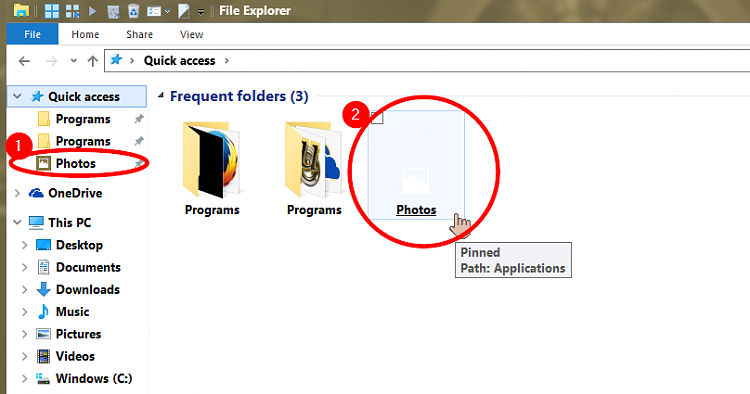
-
New #96
-
New #97
Just forget it, if you guys didn't see it, including my disapeared post!
-
-
-
New #99
@jaknapceu and @vel2000
To add fonts: Fonts - Install in Windows 10
To change fonts I use Winaero Tweaker
Related Discussions


 Quote
Quote