New
#50
Windows Insider Preview 10568 is in the wild Insider
-
-
-
-
-
New #54
Just been reading that in this build if you try to change your defaults from the MS defaults you get a message asking you to try the new MS apps instead of changing
http://www.winbeta.org/news/microsof...-in-windows-10
-
-
-
-
-
-
New #59
If there is a memory leak I can't find it. Firefox looks great. The video seems to be better. I say this is the best build yet. I have had no problems changing any MS defaults.
Related Discussions


 Quote
Quote


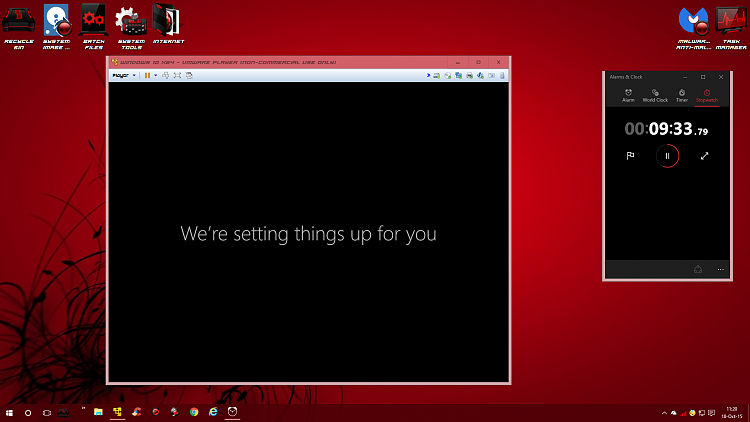

 You've been here a while, huh?
You've been here a while, huh?
