New
#70
I like the idea of cumulative updates then all you have to install on a fresh install is
1) Windows (hopefully they will allow you to download a ISO up to date)
2) Latest service pack ?
3) Latest cumulative update.
done.
The update may be a large download but it will be more like a mini service pack


 Quote
Quote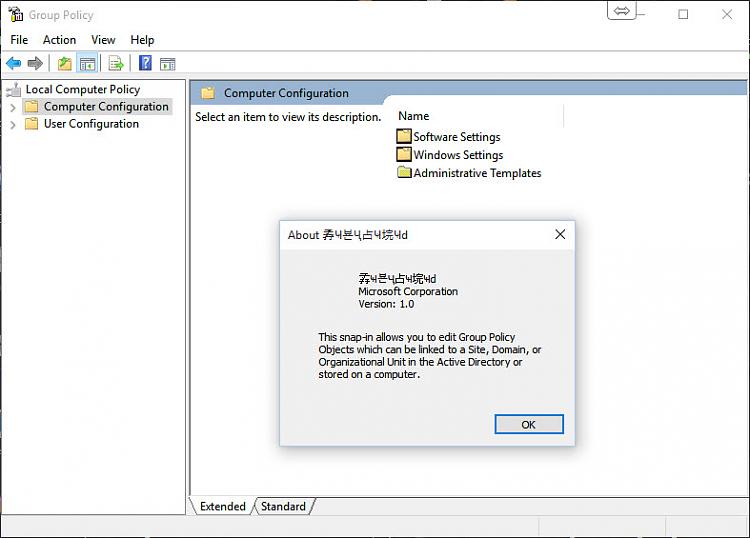
 Happy it finally works
Happy it finally works
