New
#670
Announcing Windows 10 Insider Preview Build 10565 Insider
-
-
New #671
Yes, I'm sure. There are several links (Edit: in this thread) to Jason (MSFT) saying it has been pulled. That cumulative update first showed up on my computer about three days ago, so is it possible that the KB showed up for you but didn't install? Can you look into "View Your Update History" and see if it actually installed or failed?
If it did install, did it trash your tablet? Were you able to recover by disabling Secure Boot?
I just checked and so far, KB 3105208 is not showing up for me again.
-
-
New #673
KB3105208 installed on my Insider Preview box easily and is causing no problems. Then again, that system isn't rigged for UEFI boot. Since the update is apparently behaving itself, I'm guessing there's no need for me to uninstall it.
-
New #674
-
-
New #676
Hmm...I'm hoping there's a new build soon. 10565 borked my tablet (BSODs on startup 90% of the time, only way to fix it temporarily is to reset Windows) and, since I don't have a USB hub, I can't do a clean install of 10240 at the moment. I'm hoping an upgrade will fix the problem.
565 was running great on my desktop though before I jumped to the leaked 568 build.
-
New #677
ANYONE KNOW the default windows file system locations and registry entries ALL the installers check, where 'as expected' = can chose to keep installed apps, "NOT as expected" = everything wiped?
During some nightmare centered on Windows Update - cordially hated by me - I followed some suggestion and ended up, where NO version of windows, will do other than wipe installed software records in the registry...
(MS Support says they are not doing 'escalations' these days and have no idea themselves. I don't know vbs well enough to watch one of the installers fail. This is the current ERROR: "You can't keep Windows settings, personal files, and apps because your current version of Windows might be in an unsupported directory.") (Windows and Programs are in the usual places but the registry apparently says otherwise, just I have no idea where)
-
New #678
works like a charm - im a bit sad tho, i dont feel like insider cause everything works perfect even i try to do god know what tricks to unbalance this
-
-
New #679
UPDATE - Announcing Windows 10 Insider Preview Build 10576
UPDATE: Announcing Windows 10 Insider Preview Build 10576
https://www.tenforums.com/windows-10-...d-10576-a.html
Related Discussions

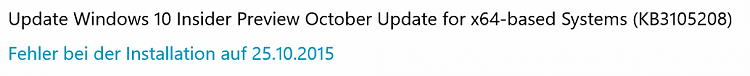

 Quote
Quote