New
#210
Windows 10 Build 9860 Now Available
-
-
New #211
My guess is the zPC Settings is going to replace the PC Settings, being now a "training ground". When you look it now it has placeholder for OEM info and so on; I think in some future upgrade build it will replace the PC Settings.
-
New #212
MS merged some of Windows Phone into this build. zPC settings will eventually become just PC settings. I ran through both to see if there was any inconsitentencies, the only thing I came across was Privacy - mic and camera would not stick OFF in either-Feedback reported
I hope this build gets replaced soon, it feels unstable.
Bing: can't figure out where to stop it's use (did in the previous bld)
Fagmentation seems higher than Win8. I'm wondering if the Phone imports have a negative effect on Disk (phones use solid state devices).
There are other minor things:
Home is an empty folder
Trends on taskbar search (I know Jimbo reported this in the previous bld, but I didn't see it - maybe Bing off related)
Systray: a few icons end up in my temp folder. Miles reported battery last build (resolved in VMware by adding power to his machine). I have not researched the GUIDs

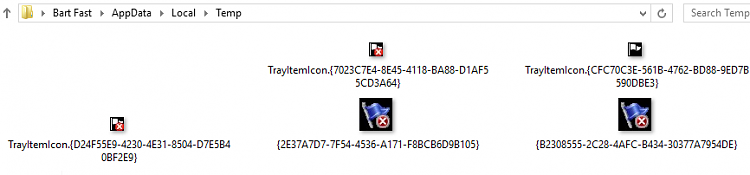
A few others that I can't recall. They're minor though.
Feedback was given on all issues.
Bill
.
-
New #213
ZorroPC :)
-
New #214
I'm running a Hyper-V machine, so this might not apply.
On a few occasions, the vhdx file would fragment on the physical partition. This pushed the file to the end of the partition. I believe the dynamic file could not expand any further, there was an entry in events, so you might check there. I'm sorry but I don't have the exact event.
Bill
.
-
Posts : 1,811 W7 Ultimate SP1 (64 bit), LM 19.2 MATE (64 bit), W10 Home 1703 (64 bit), W10 Pro 1703 (64 bit) VMNew #215No but ...
I'm running a W10TP VM (2GB RAM allocated) with VMware Player on Linux Mint 17.
I haven't had any issues, but RAM allocation and/or reporting seems to work differently in the Linux version:
- LM17 normally uses ~450MB
- W10TP Task Manager reports that it is using ~650MB (it starts at ~900MB and then drops)
- Total RAM usage reported by LM17 is ~750MB
When I run VMs using VMware Wortkstation 7 on W7, the memory allocated to the VM is instantly deducted from my total available RAM.
-
New #216
I don't see a whole lot of changes :/
Or any for that matter
One thing that's different that's noticeable,
I have two monitors 1 1600-900 main display and secondary mostly for browsers that's 1600-1200,
Using a 1600-900 image and fit used to keep the same size on monitor 2 and have a black area on top and bottom
Now it stretches to fit the 1200 height :/
Oops looks like it switched to fill ?
Fit works
-
New #217
-
-
-
Posts : 1,811 W7 Ultimate SP1 (64 bit), LM 19.2 MATE (64 bit), W10 Home 1703 (64 bit), W10 Pro 1703 (64 bit) VMNew #219Glitches
I saw that in your OP.
You definitely shouldn't be experiencing "Low RAM" warnings. :)
What do the Host and VM Task Managers say about your RAM usage when you see the message?
Perhaps there was a glitch when you created the VM and it is corrupted somehow.
Have you tried creating a new VM?
We had VM issues when I did my Networking course (using VMware Workstation 7).
To avoid them, we created empty virtual HDDs and then installed Windows as if we were using real PCs with empty HDDs.
I still build my VMs this way.
Maybe VMware Player glitched during its installation.Last edited by lehnerus2000; 25 Oct 2014 at 00:17. Reason: Title
Related Discussions



 Quote
Quote