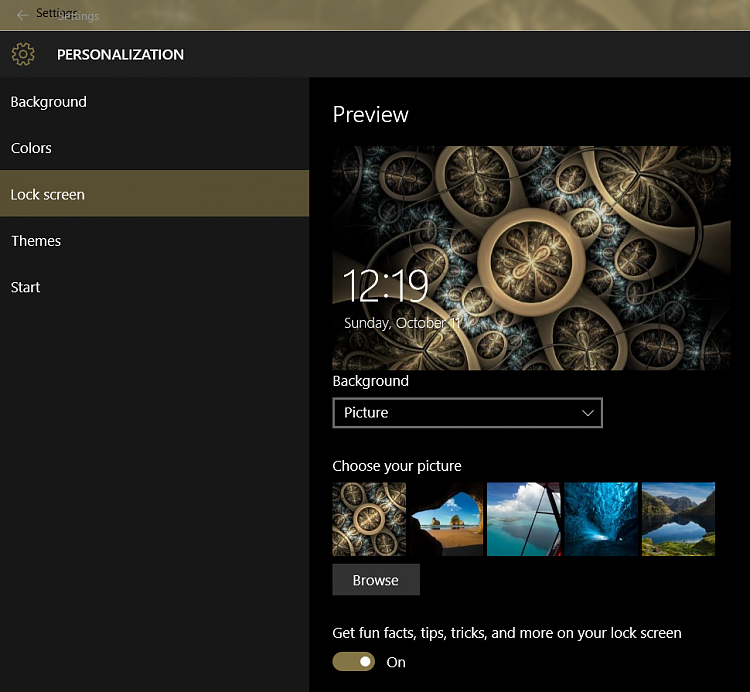New
#570
Announcing Windows 10 Insider Preview Build 10547 for PC Insider
-
-
-
New #572
Hmm. I have no such option. In fact it's quite different unless it's because I've chosen Windows spotlight. You must be special.
Attachment 42252
-
New #573
-
-
New #575
-
New #576
-
New #577
-
New #578
LOL! Like right now I just had a warning that "This device has been removed from OneDrive" warning, which happened yesterday as well.
Attachment 42281
Ok, so I go through that setup again. Then my Taskbar sticks open when I have it set to auto-hide. Tried to uncheck > Apply > It hides and pops right back out > Check mark the box to auto-hide > Apply to no avail. So now I'll reboot to see if that fixes it.
I realize this is all part of being an Insider, but this build is stretching my patience. And I'm pure MS. Don't fool with the registry or cleaner. Use Defender. Haven't had to change or don't fool with drivers. Don't do customization except Bing Desktop. Have Office 2016 Preview installed and works great. No other 3rd party programs. All MS.
Sign-in screen blinks once every time I sign in since very first boot. I thought that not to be a good omen off the bat. Every now and then a screen will blink no matter what I'm in. No driver failure with that for there's nothing in logs on it. Have trouble with MS Store apps not opening with black tiles every other day/3 days only to reinstall. A couple of BSODs lately, reboots, then run all day with no problems whatsoever. All I'll say is when it runs, it runs great, but then all of a sudden something breaks for unknown reasons. Then it'll run fine for a day or two with no problems. It's like a hit and miss type engine.
I'll label it The Hit-n-Miss Type Engine Blinking Build. Never a problem with previous builds.
Never a problem with previous builds.
Anywho, gotta reboot. Later......
-
-
New #579
Yep. That fixed it. What correlation OneDrive install has to do with the Auto-hide of the Taskbar other than the OneDrive icon in the Tray is beyond me, but OK. The reboot fixed it whatever it was.
Related Discussions


 Quote
Quote