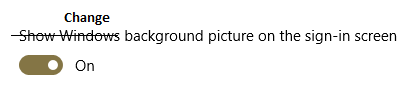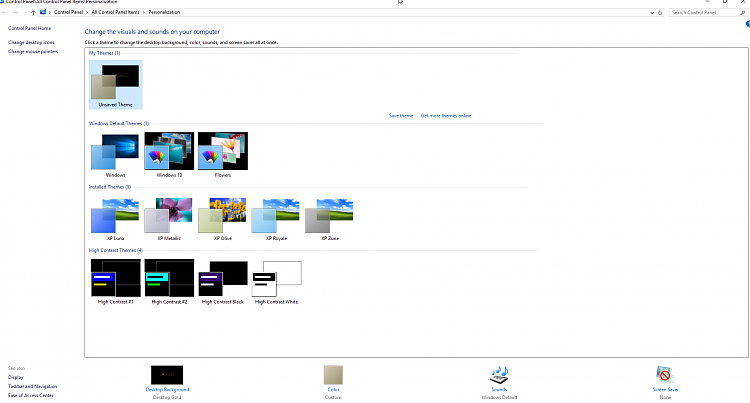New
#100
Announcing Windows 10 Insider Preview Build 10547 for PC Insider
-
-
-
-
New #103
Once again, Restore is turned off. Why the blazes do they think this is a good idea for every new build??
-
-
New #105
-
New #106
-
New #107
-
New #108
Clean install, some observations.
1: I made and iso from the install.esd file and burned a DVD.
2: I booted from the DVD and got an option to upgrade or clean install. I chose clean install.
3: I went into the repair window and used the Command prompt to use DISKPART to clean my SSD which had Windows on it.
4: Installing from the DVD gave me an option to custom partition. I had booted from UEFI and this gave four partitions.
5: Install continued with no problems.
6: I had to install the Intel Chipset driver manually.
I'll report more observations later.
-
-
New #109
Related Discussions


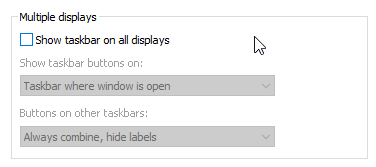
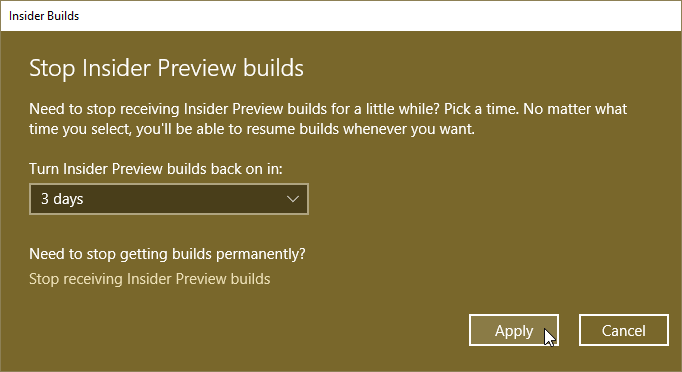

 Quote
Quote