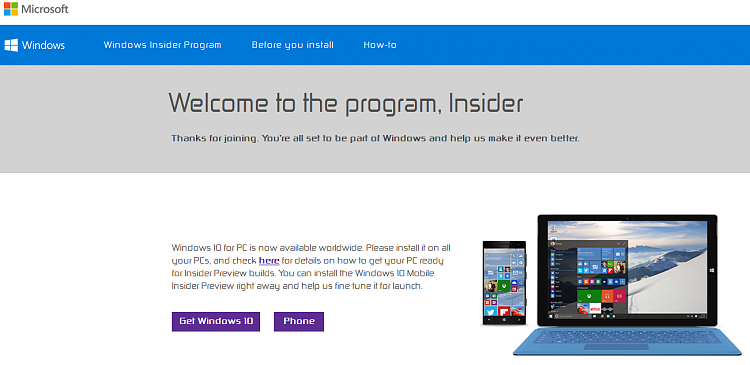New
#630
@LifeWulf
This is only a few days old and just might work for you.
For Insiders using Builds 10041 thru 10166:
If you are running a Windows 10 Insider Preview Build 10041 through 10166, you have a short window where you can perform an upgrade to the current build, however to do this, you must take action before October 15, 2015. After this date, you will need to perform a boot from media installation of Windows 10 RTM and opt-in to the Windows Insider Program to continue to get new Preview builds. Because your Preview build has already expired, it is no longer activated. As a result, you’ll be required to use the Windows 10 default product key to upgrade, and afterwards you will not be activated. Therefore, please do the following:
- Use the Windows media creation tool to launch the upgrade to Windows 10 (RTM) or create USB media that will allow upgrade to Windows 10 (RTM).
- You will be asked to enter a product key. Please use the Windows 10 default product key that matches your Windows 10 Edition:
- Windows 10 Home Edition: YTMG3-N6DKC-DKB77-7M9GH-8HVX7
- Windows 10 Pro Edition: VK7JG-NPHTM-C97JM-9MPGT-3V66T
Please note that these keys will only allow setup to continue and will not grant a license or allow activation.
3. After installation, you will be running the released version of Windows 10 (Build 10240) and will not be activated. You will then want to opt into the Insider Preview’s next flight:
- Open the Start Menu and click on Settings.
- Select Update and Security.
- Select Windows Update and click Advanced Options.
- Click the Get Started link and follow the process for re-joining your PC to the Windows Insider Program.


 Quote
Quote