New
#10
Again, why I'm holding off indefinitely moving to 10. I am on limited satellite internet and can't afford no control over updates. Have my 8.1 set to notify, no automatic downloading. And deferring is not control either in my book.
Again, why I'm holding off indefinitely moving to 10. I am on limited satellite internet and can't afford no control over updates. Have my 8.1 set to notify, no automatic downloading. And deferring is not control either in my book.
If MS is doing this to those who didn't ask to reserve Windows 10 than this is wrong. I like Windows 10 but I don't think MS should sneak a Windows 10 download to anyone who didn't ask for it.
Am I the only one who thought:
"Oh! So this is what they meant when they said they would get it on a billion devices."?
And, that is what MOST folks are assuming -- but in too many cases, the assumption is wrong.
I reserved updates on two Win7 machines. Ran the Win10 Update Appraiser on both. Got ZERO reported problems -- on Both. First one FAILED part way into the update -- but at least, it reverted to Win7 OK. Second one got a little farther into the Update, but did NOT revert; instead, it was left in an unusable state. Had to restore it from HP Recovery Media to get it back to a working state.
Plus, the OEM forums are chock full of folks with similar experiences -- reserved updates that, once initiated, corrupted their machines and left them having to restore them to the previous OS.
Finally, one of the tech forums reported that 7.8% of their Win10 Upgraders reverted back to their previous OS. I know that's not a large percentage, but if it ends up being 7.8% of 100 MILLION people, that's LOTS of folks!
That said, I've read reports that folks who have retried the Win10 Upgrade AFTER restoring their machines are fairing somewhat better in that SOME of them now are getting reports that indicate hardware and/or driver incompatibility -- showing clearly that their machines were NOT compatible in the first place.
I just upgraded one 32bit 7 Home Premium laptop to the eventual 64bit 10 Home edition where the upgrade was strictly done by way of optical media! The laptop lacks the usual boot device call up menu or the Del to enter bios setup in order to change the boot order! Yet when you stick any bootable cd or dvd in the drive you see the "press any key to boot from..." type message which saw 10 upgrade over 7. And it came out BUGGY! Start button missing! Start>Settings screen totally blank! No access to the AllApps either! But it activated to be immediately followed by the first 32bit clean install and then onto the second 64bit once I saw the activation would take place.
Well all that was ok until I found I wasn't able to resize the OEM primary that is to allow the drive to be split up a bit for a small backup part on the back end of the drive which was then nuked entirely! I wasn't worried too much about anything automatic since where the laptop is kept it can connect to the private nretwork they have but the web in general. No updates arrives or can even be checked for! The dual boot with 7 on two machines the main seeing the 10 app while the second doesn't having been an older system image restored to a new drive added in actually old storage drive for main put in mini case for 7. I leave that on and ser for automatic updates while mostly booted in 10 however. Still no 10 app there while the 7 install needs to see that gone on the main case. 7 is set for never and did try to get 10 on but failed having those extra storage drives plugged in! I found the "found000" folder from the failed click on 10 app to check download to upgrade attempt.
How many people are going to know that slapping one extra hard drive in without any OS on it will prevent the upgrade? The automatic fail will simply leave useless folders easy to clean up afterwards with a run of the Disk Cleanup tool. So if you are still waiting for the download to take place on it's own better unplug any secondary drive(s)! Works as a sabotage option too!
Thank you for this, I will try that...
I usually have removed KB file and turned updates off on all my machines and only do updates periodically checking for the KB file and trying to hide it (which of course only works temporarily). But stopping the download is great, hope it works.
Having a dual boot of 10 with 7 on a second drive here I still have the 10 app concern and been looking at options to prevent any automatic annoyances of course already having 7 set to check but let me decided when to download and install. And now after the last month and a half have passed this is what you see when going to click on the 10 app itself.
"Join the millions..." That was still seen when trying out a reg mod idea where you have to add in a new key as well as a DWord32bit value set to "1" for enabled to see "DisableOSUpgrade". So far following a couple of restarts the 10 app is still out of sight at least but still there in the system tray! How to Stop Windows 7 or 8 from Downloading Windows 10 Automatically
And well as things would go that second remote pc here finally decided to update the 7 Pro install with just a few more Windows updates and guess what made an appearance there for the first time? That won't be too hard to figure out!No rocket science required!
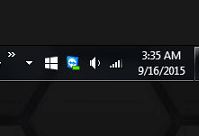
I do believe there is a KB update you hide to stop the GWX Application from installing. No GWX App should mean no download in the background.
http://www.sevenforums.com/news/3715...p-your-pc.html
http://www.eightforums.com/windows-8...p-your-pc.html
I had reported in this forum and eightforum that MS was forcing the win10 upgrade on everyone just after the windows 10 launch..
- this was like me crying Wolf and was blasted as having posted un-confirmed garbage and that I was totally out of my mind..
Talk to the hand..
So far though - I have not had the 10 upgrade come back or forced upon me by doing the following - and have since also installed every windows update..
I wiped and formatted my harddrive - clean installed windows 8.1 and before connecting to the internet - ran brinks Registry GWX Fix
PC has not yet shown or downloaded windows 10 update or upgrade
In other words, the registry block was there way before the KB update to install the GWX features