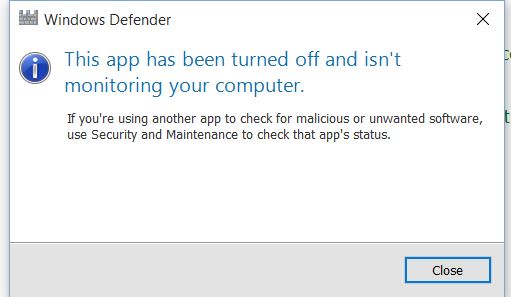September 8th 2015 Security Update Release Summary for Windows
-
Every time I install the kbxxxxxxx or other updates, they show in my update history for that day. The next day, when I click on "View update history", it says, "No Updates Have Been Installed". Very strange. I'm gonna search to forum to see if anyone else has this issue.
-
-
This update reset some scaling properties in 3rd party software i.e. large enough to view UIs and such. Check yours.
-
This update reset some scaling properties in 3rd party software i.e. large enough to view UIs and such. Check yours.
Not sure about what is that? Can you please enlighten us with some more details? Thanks.
-
The Defender update for what ever reason caused Norton 360 not to accept updates. Had to uninstall Norton and re-install it. It appears the Defender update caused it to became primary.
You have to appreciate automatic updates.....
Same thing happened to me.
-
-
Every time I install the kbxxxxxxx or other updates, they show in my update history for that day. The next day, when I click on "View update history", it says, "No Updates Have Been Installed". Very strange. I'm gonna search to forum to see if anyone else has this issue.
Yup, think this event apply's to everybody , don't think it's a bug , think it's part of the way Windows 10 works .
Seems to only show what updates were successfully installed right after you installed them but then all info disappears .
-
![]()
The Defender update for what ever reason caused Norton 360 not to accept updates. Had to uninstall Norton and re-install it. It appears the Defender update caused it to became primary.
You have to appreciate automatic updates.....
That's interesting to hear since this might be only being seen with the 360 version and not with the Norton Internet Security suite. I'll have to let a security analyst I know at Symantec know about that and see what he comes back with.
Every time I install the kbxxxxxxx or other updates, they show in my update history for that day. The next day, when I click on "View update history", it says, "No Updates Have Been Installed". Very strange. I'm gonna search to forum to see if anyone else has this issue.
Success or Fail is the immediate notification during the download(s) and installation of any updates. If there's a problem you can check on it right away. The "no new updates" when looked at the next day will simply show everything is up to date and shows what has been installed with the complete list.
Yup, think this event apply's to everybody , don't think it's a bug , think it's part of the way Windows 10 works .
Seems to only show what updates were successfully installed right after you installed them but then all info disappears .
Automatic confirmation that all is well is how to explain that. It's supposed to appear only when the installation is complete to let you know there hasn't been a problem of some type. It's basically the same as you would see with a 3rd party installer indicating the installation is complete before you click the finish button. Likewise the immediate notification doesn't have to display over and over again the latest to go on will be seen at the top of the list when looking at the total installed.
-
My update history goes all the way back to July 29 when I upgraded to W10.
Jim 
-
The Defender update for what ever reason caused Norton 360 not to accept updates. Had to uninstall Norton and re-install it. It appears the Defender update caused it to became primary.
You have to appreciate automatic updates.....
Installing Norton or other AV programs should shutdown Windows Defender and you should not be getting any Defender updates. I have seen a problem when Defender had an error and when Norton was installed Defender did not shutdown. I had to uninstall Norton, update Defender and getting into a green state and then install Norton and then Defender would shutdown properly. To see is Defender is shutdown go to control panel and click on Windows Defender and it should show that it is off.
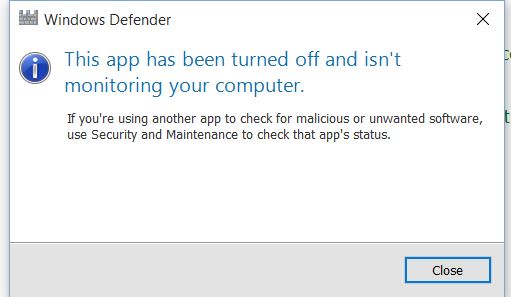
I run NIS 22.5.2.15 and that is what I show and I never get offered the Defender updates.
Jim 
-
With VPIRE Internet Security 2015 with it's own ThreatNet type firewall, intrusion, web filtering protections the Windows Firewall and Windows Defender remain disabled automatically where you see the exact same pop up for the Defender as you have there.

At least you saw the 1 in 3 upgrades that will work normal while others tend to run into problems that will force you to either perform a second Upgrade to Repair type repeat upgrade install or having been activated and prefer go for a full nice and fresh clean install of 10 so anything not good as well as any clutter are gone for good! You can even wipe a drive totally if you want in order to start over completely fresh once the first upgrade has been activated.
-
-
I'll be a little more specific! When I ran live update on Norton 360 Premium, it found updates, downloaded the updates, but failed at processing updates. When I went to support, wish I wrote down the error code, It suggested reboot try again and if that fails run NRnR and re-install Norton. When Norton started the re-installation I got a message to uninstall another Virus Protection Source. I have no other sources. Once Norton was re-installed it worked fine.
The Defender update was the only change. I'm not savvy enough to know why, just know it caused a glitch with Norton 360 Premium.


 Quote
Quote