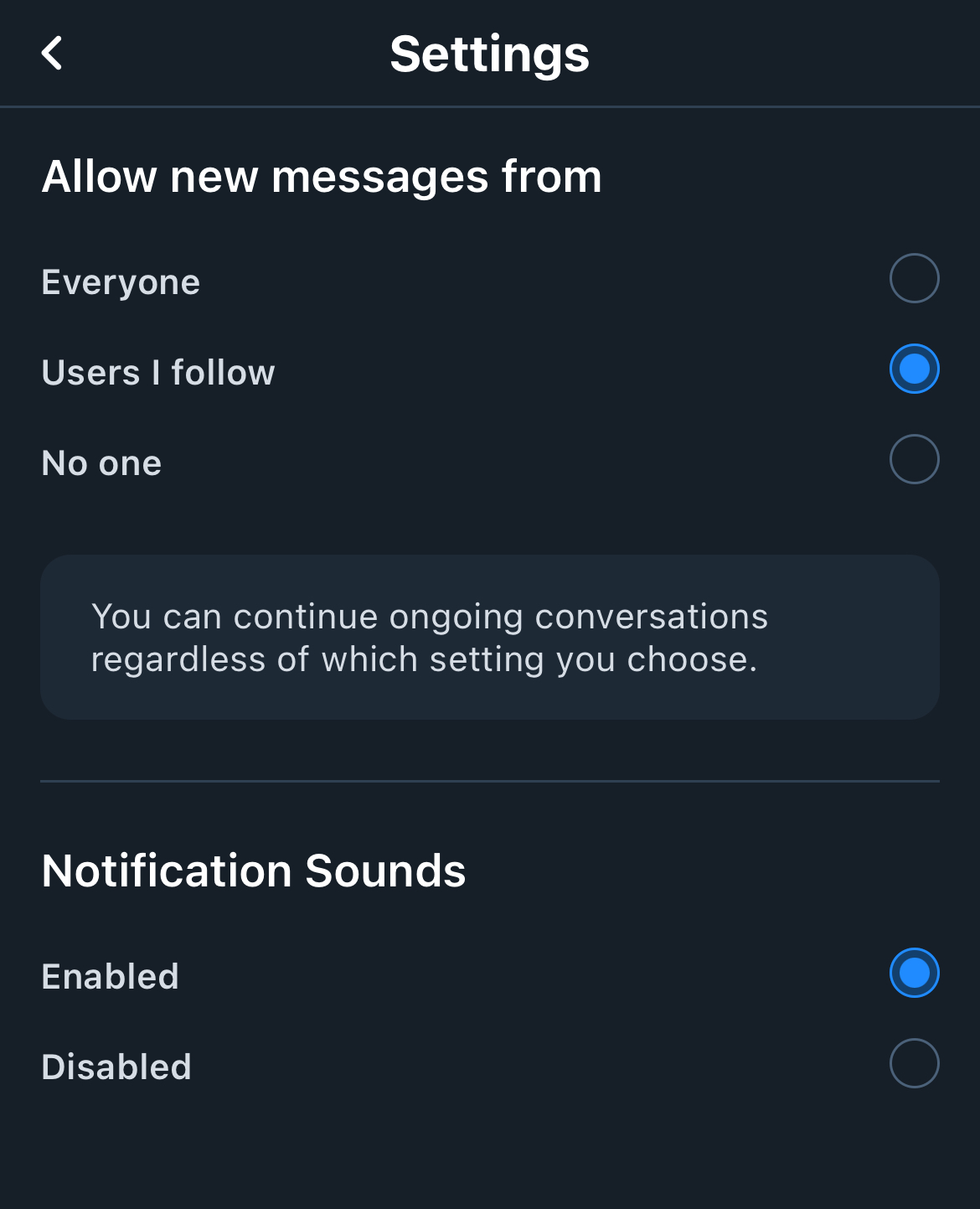You can now send direct messages (DMs) to people on Bluesky
- Click the Chat icon. On mobile, you can find the icon at the bottom of your screen. On desktop, this is a chat bubble on the side bar (or go to Bluesky).
- On mobile, click the plus icon to start a new conversation. On desktop, click “New chat” in the top right to start a new conversation. Search for the user you want to message.
- Write your message, and hit send!
- If the app says a user cannot be messaged, they may have set their account to only allow messages from people they follow or from no one.
- Media in DMs: Currently, Bluesky DMs allow you to send text messages. In the future, you’ll be able to send images and other forms of media!
- Group DMs: In the future, you’ll be able to create direct messages for groups.
- Encrypted DMs: We intend to fully support end-to-end encrypted messaging down the line. Read more about our technical plans for E2EE messaging in our 2024 protocol roadmap.
- Safety improvements: We’ll continue iterating on anti-harassment and safety tooling for direct messages.

You can now send direct messages (DMs) to people on Bluesky
Posted: 23 May 2024
You can now send direct messages (DMs) to people on Bluesky! Say hi to a friend, colleague, or a crush.
These are private one-to-one messages directly within the Bluesky app. By default, your permissions allow anyone you follow to DM you. You can change these settings to allow no one or anyone to message you.
How do I send a DM?
DM Privacy and Safety
Who can message me?
By default, only people you follow can send you DMs. To change this, check the settings in the DM interface. You can allow DMs from no one, only people you follow, or all Bluesky users.
Set who can message you, and whether you want notification sounds.
Blocked users will not be able to DM you. Muted users are able to DM you. Additionally, you can easily block users right from within the DM feature.
Reporting DMs
You can report DMs directly to mods, who will review reported messages for Community Guidelines violations. Moderators are able to view the reported message and surrounding messages for context to assess the report. Infractions may result in temporary or permanent loss of DM privileges or even full account takedowns.
DM Privacy
In rare cases, the Bluesky moderation team may need to open your DMs to investigate broader patterns of abuse, such as spam or coordinated harassment. This would only be done when absolutely necessary to keep Bluesky safe. Access is extremely limited and tracked internally.
This first version of DMs has limited features (no images or encryption yet), but we'll be adding more safety enhancements in future updates.
Future Updates
Just shipped: Bluesky Direct Messages! - Bluesky
Related Discussions