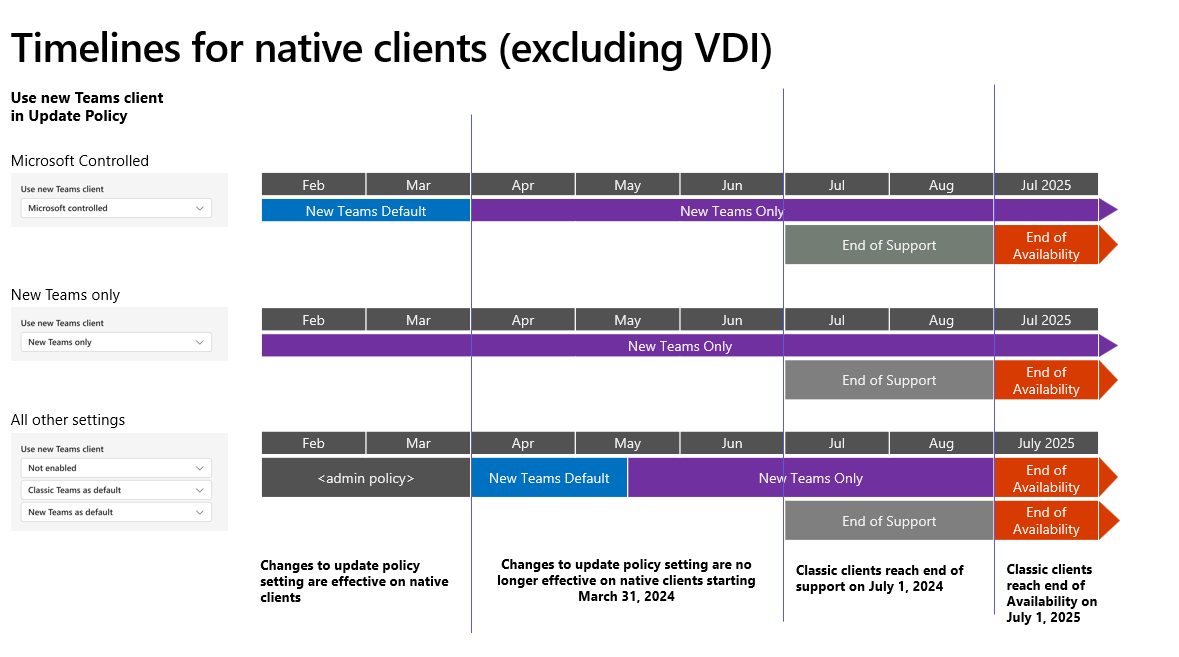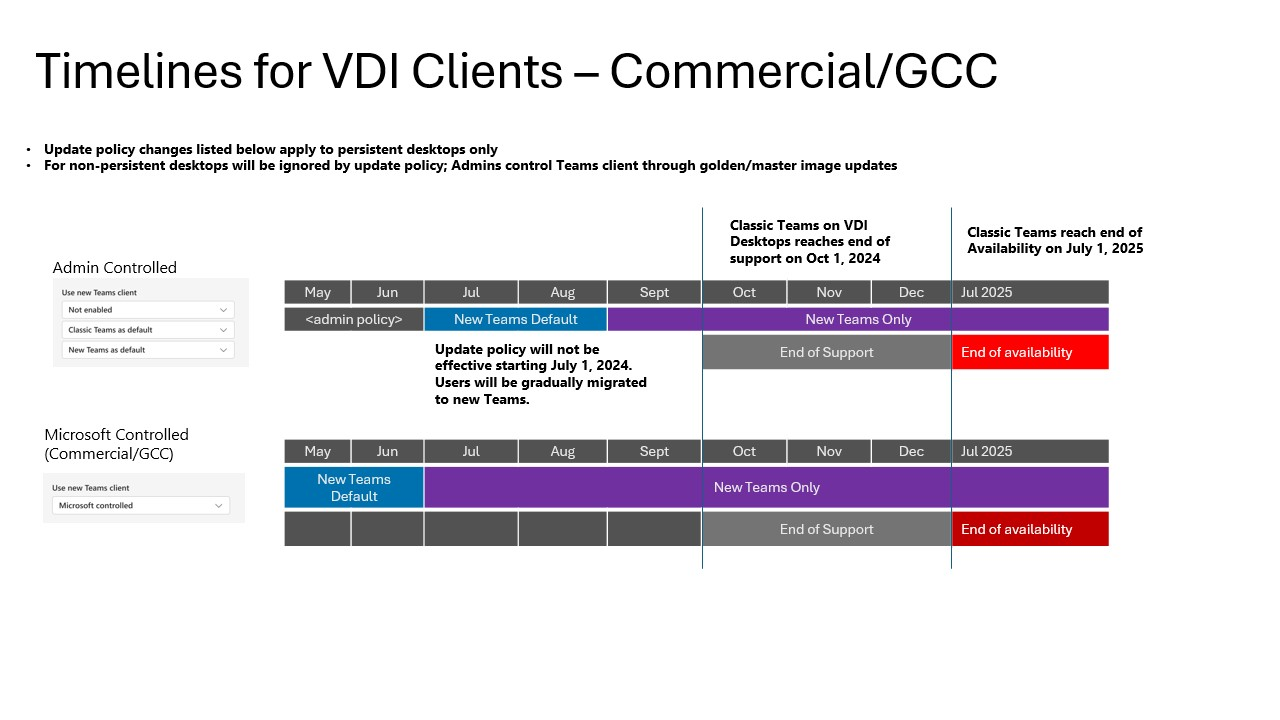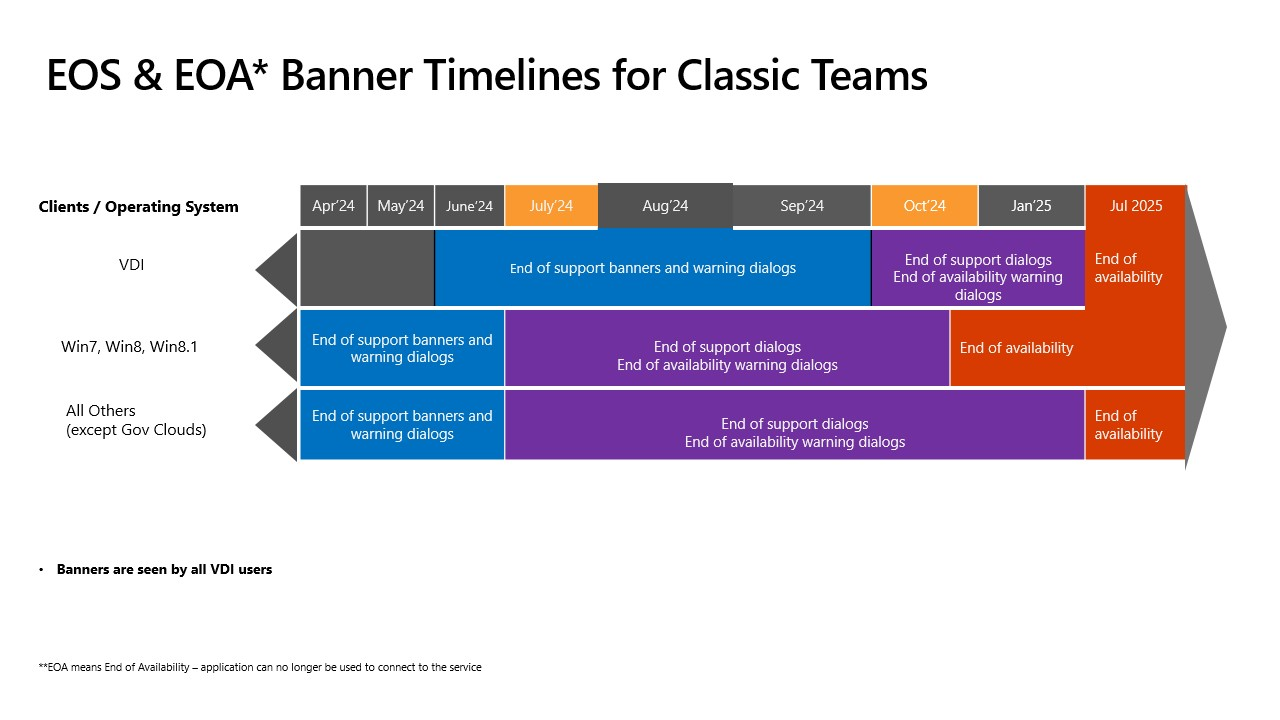End of support for classic Microsoft Teams client on July 1, 2024
- Microsoft-managed rollout: If you left the policy controls at their defaults state of Microsoft-controlled, we'll continue rolling out new Teams according to the schedule outlined previously, with one update: We won't proceed with the uninstallation of the classic Teams client for 14 days.
- Admin-managed rollout: Admins can choose to control the new Teams rollout as outlined in Upgrade to the new Teams client using policies. These policies will no longer be honored at the start of April, apart from your VDI users, and the following changes will happen:
- New Teams will be installed and become the default client. The toggle to return to classic Teams will still be available if needed.
- In mid-May, any users remaining on classic Teams will be switched to new Teams, and the toggle to return to classic Teams will no longer be available. We'll attempt to uninstall classic Teams after 14 days.
- End of support: The end of our supporting classic Teams client. We will no longer provide updates or new features for the client, nor will we help resolve support issues with the classic Teams client.
- End of availability: The end of functionality for the classic Teams client. After this deadline, the client will stop working and users will no longer be able to do work in the classic Teams client.
- Microsoft-managed rollout: If you left the policy controls at their default state of Microsoft-controlled, we'll continue rolling out new Teams as follows, keeping in mind that we won't proceed with the uninstallation of the classic Teams client for 14 days.
- Admin opt-in: Currently, the new Teams update will only be available when administrators enable it for their users. Instructions for configuring policy for the new Teams client can be found in our Upgrade to the new Teams client using policies article. When the policy is enabled for a user, they may then select the New Teams toggle switch in their Teams client to initiate the update.
- New Teams toggle shown: Starting in late February, we will enable the new Teams toggle for Microsoft-controlled users. If they are still using the classic Teams client, they will not be updated unless they toggle the switch.
- New Teams becomes the default Client: Beginning in late March, the new Teams client will become the default client for Teams users. Customers will receive the new Teams update, unless disallowed by policy. Users may still toggle back to the classic Teams client.
- New Teams only: Beginning in early May all remaining classic Teams users will be updated to the new Teams client and the toggle switch will be removed. After this process completes, Microsoft will attempt to remove the classic Teams client.
- Admin-managed rollout:
- New Teams becomes the default client. Beginning in late May, the new Teams client will become the default client for all active Teams users. Customers will receive the new Teams update. Users may still toggle back to the classic Teams client.
- New Teams Only. Beginning mid-June all remaining classic Teams users will be updated to the new Teams client and the toggle switch will be removed. After this process completes, Microsoft will attempt to remove the classic Teams client.
- Microsoft-managed rollout: If you left the policy controls at their defaults state of Microsoft-controlled, we'll continue rolling out new Teams as per the schedule outlined previously, with one update: We won't proceed with the uninstallation of the classic Teams client for 14 days.
- Admin opt-in: Currently, the new Teams update will only be available when administrators enable it for their users. Instructions for configuring policy for the new Teams client can be found here: Upgrade to the new Teams client using policies. When the policy is enabled for a user, they may then select the New Teams toggle switch in their Teams client to initiate the update.
- New Teams toggle shown: Starting in late March, we will enable the new Teams toggle for Microsoft-controlled users. If they're still using the classic Teams client, they will not be updated unless they toggle the switch.
- New Teams becomes the default Client: Beginning in early May, the new Teams client will become the default client for Teams users. Customers will receive the new Teams update, unless disallowed by policy. Users may still toggle back to the classic Teams client.
- Admin-managed rollout: New Teams only: Beginning in early June all remaining classic Teams users will be updated to the new Teams client and the toggle switch will be removed. After this process completes, Microsoft will attempt to remove the classic Teams client. Admin-managed tenants. Admins can control their new Teams rollout by setting the Teams updates policy for their users as described in Upgrade to the new Teams client using policies. Admins may control the Teams update policy until mid-July.
- New Teams becomes the default client. Beginning in mid-July, the new Teams client will become the default client for all active Teams users. Customers will receive the new Teams update. Users may still toggle back to the classic Teams client.
- New Teams Only. Beginning mid-August all remaining classic Teams users will be updated to the new Teams client and the toggle switch will be removed. After this process completes, Microsoft will attempt to remove the classic Teams client after 14 days.

End of support for classic Microsoft Teams client on July 1, 2024
Posted: 25 Apr 2024
A new Teams client is in the process of rolling out, in stages, for users who are still on classic Teams client. This rollout involves installing the new Teams client for users who still have the classic Teams client, with Microsoft attempting to uninstall the classic Teams client 14 days after the installation of new Teams. This article will discuss the timelines and details of end of support and end of availability for classic Teams client.
Timeline updates
This rollout is going to differ based on your Teams Admin Center policy controls.
Important
These timelines don't apply to GCC, GCCH, and DoD. We cover this in a later section.
Native clients excluding VDI:
VDI timeline:
Important
An updated VDI timeline will be published soon.
For more information regarding VDI, see Upgrade to new Teams for Virtualized Desktop Infrastructure (VDI).
We now have additional information regarding the timeline for the end of service and end of availability for classic Teams client.
Timeline for GCC, GCCH, DoD
This rollout is going to differ based on your Teams Admin Center policy controls.
GCC/GCCH
DoD
Starting in mid-July, Teams update policies you've applied in Teams Admin Center will no longer be honored and a Microsoft-controlled rollout will begin according to the following schedule.
https://learn.microsoft.com/en-gb/mi...f-availability
Related Discussions