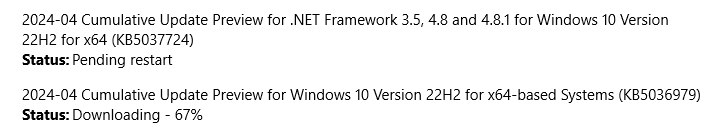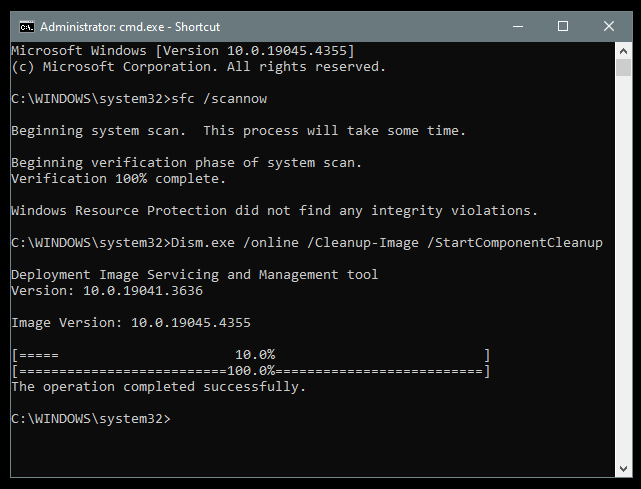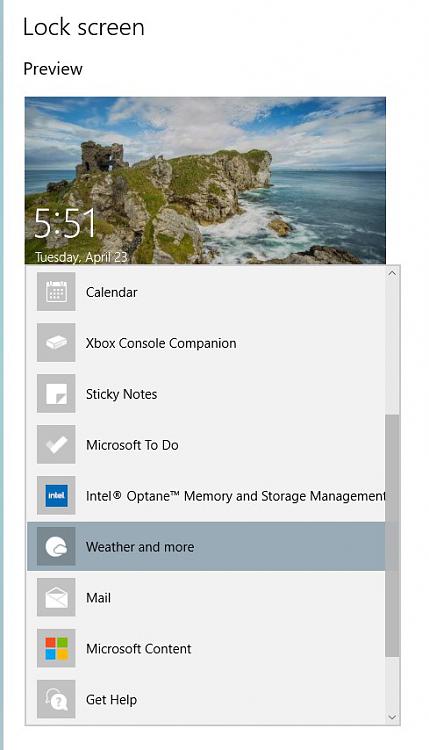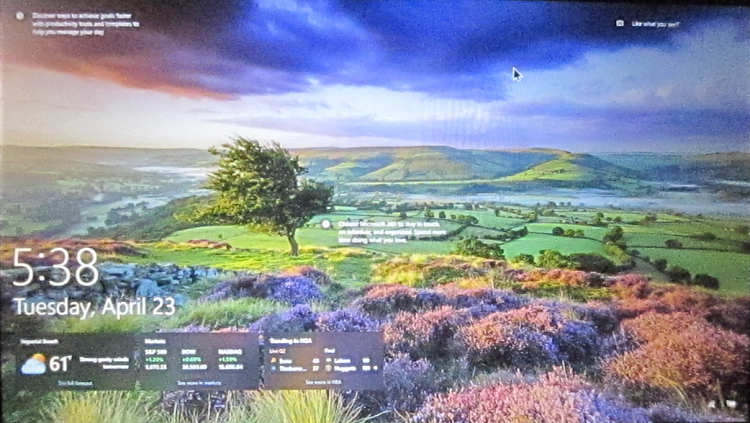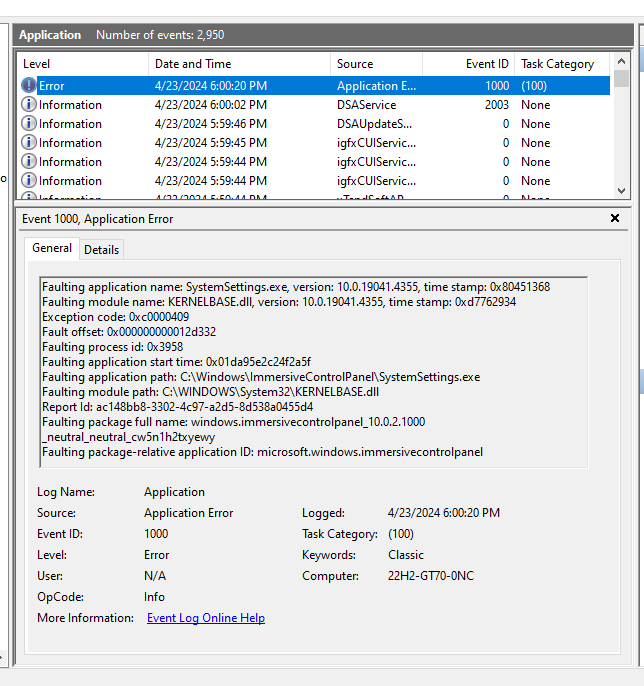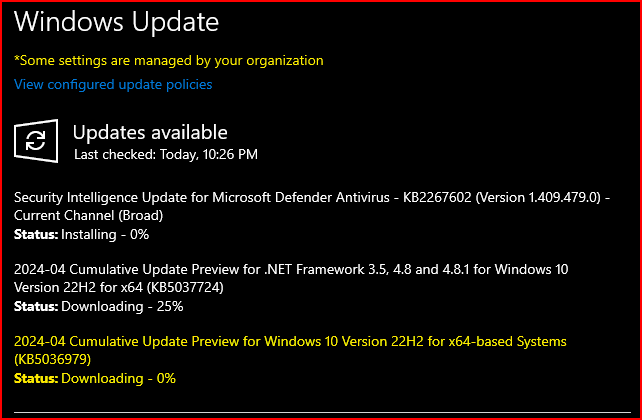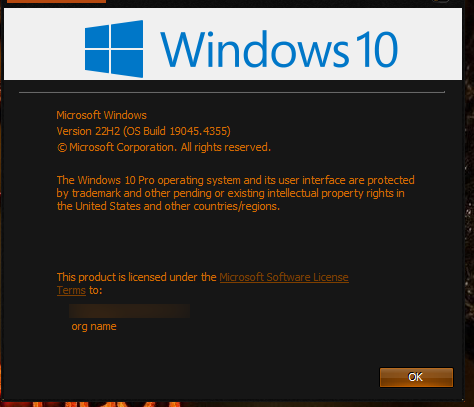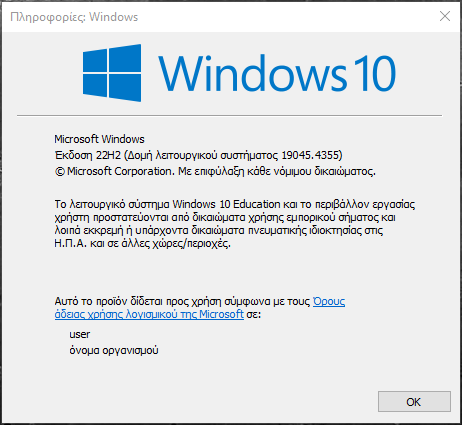New
#1
KB5036979 Windows 10 Cumulative Update build 19045.4355 (22H2) Win Update
- New! This update starts the rolls out of account-related notifications for Microsoft accounts in Settings > Home. A Microsoft account connects Windows to your Microsoft apps. The account also backs up all your data and helps you to manage your subscriptions. You can also add extra security steps to keep you from being locked out of your account. This feature displays notifications across the Start menu and Settings. You can manage your Settings notifications in Settings > Privacy & security > General.
Tutorial: Enable or Disable Notification Badging for Microsoft Accounts on Start menu in Windows 11 and Windows 10 - New! This update affects Widgets on the lock screen. They are more reliable and have improved quality. This update also supports more visuals and a more customized experience for you.
- This update addresses an issue that affects some wireless earbuds. Bluetooth connections are not stable. This occurs on devices that have firmware from April 2023 and later.
- This update makes some changes to Windows Search. It is now more reliable, and it is easier to find an app after you install it. This update also gives you a personalized app search experience.
- New! Starting April 23, 2024, the LCU will no longer have the reverse differentials. The client will generate the reverse update data. This change will help to reduce the LCU package size by about 20%. This change also offers a few advantages. It:
- Reduces bandwidth usage
- Provides faster downloads
- Minimizes network traffic
- Improves performance on slow connections.
- This update addresses an issue that affects apps licensing. Because of this, Copilot in Windows (in preview) does not work as you expect.
- This update addresses an issue that occurs when your device resumes from Modern Standby. You might get the stop error, “0x9f DRIVER_POWER_STATE_FAILURE.”
- This update addresses a race condition that might stop a machine from starting up. This occurs when you set up a bootloader to start up multiple OSes.
- This update affects media allocations. It improves their memory granularity for some hardware setups. This lowers overcommitment. Also, performance is more efficient.
- This update addresses an issue that affects an accelerator backing store management path. A memory leak occurs that affects some devices.
- This update makes Country and Operator Settings Asset (COSA) profiles up to date for some mobile operators.
- This update addresses an issue that affects the container networking Address Resolution Protocol (ARP). It returns the wrong Virtual Subnet ID (VSID) for external ports.
- This update affects hypervisor-protected code integrity (HVCI). It accepts drivers that are now compatible.
- This update includes quarterly changes to the Windows Kernel Vulnerable Driver Blocklist file, DriverSiPolicy.p7b. It adds to the list of drivers that are at risk for Bring Your Own Vulnerable Driver (BYOVD) attacks.
- This update addresses an issue that affects Protected Process Light (PPL) protections. You can bypass them.
- This update addresses an issue that affects the Distributed Transaction Coordinator (DTC). A memory leak occurs when it retrieves mappings.
- This update addresses an issue that affects Windows Local Administrator Password Solution (LAPS). Its Post Authentication Actions (PAA) do not occur at the end of the grace period. Instead, they occur at restart.
- For offline OS image servicing:
If your image does not have the July 25, 2023 (KB5028244) or later LCU, you must install the special standalone Oct 13, 2023 SSU (KB5031539) before installing this update. - For Windows Server Update Services (WSUS) deployment or when installing the standalone package from Microsoft Update Catalog:
If your devices do not have the May 11, 2021 (KB5003173) or later LCU, you must install the special standalone August 10, 2021 SSU (KB5005260) before installing this update. -
-
-
-
New #4
-
-
-
-
-
-

KB5036979 Windows 10 Cumulative Update build 19045.4355 (22H2)
PreviewCategory: Win Update
Last Updated: 1 Week Ago at 16:40
April 23, 2024 - KB5036979 (OS Build 19045.4355) Preview
11/17/20
For information about Windows update terminology, see the article about the types of Windows updates and the monthly quality update types. For an overview of Windows 10, version 22H2, see its update history page.
Note Follow @WindowsUpdate to find out when new content is published to the Windows release health dashboard.
Highlights
Improvements
Important: Use EKB KB5015684 to update to Windows 10, version 22H2.
This non-security update includes quality improvements. When you install this KB:
If you installed earlier updates, only the new updates contained in this package will be downloaded and installed on your device.
Windows 10 servicing stack update - 19045.4351
This update makes quality improvements to the servicing stack, which is the component that installs Windows updates. Servicing stack updates (SSU) ensure that you have a robust and reliable servicing stack so that your devices can receive and install Microsoft updates.
Known issues in this update
Symptom Workaround Windows devices using more than one (1) monitor might experience issues with desktop icons moving unexpectedly between monitors or other icon alignment issues when attempting to use Copilot in Windows (in preview). To prevent users from encountering this issue, Copilot in Windows (in preview) might not be available on devices that have been used or are currently being used in a multimonitor configuration.
We are working on a resolution and will provide an update in an upcoming release.Copilot in Windows (in preview) is not currently supported when your taskbar is located vertically on the right or left of your screen. To access Copilot in Windows, make sure your taskbar is positioned horizontally on the top or bottom of your screen.
We are working on a resolution and will provide an update in an upcoming release.After you install KB5034203 (dated 01/23/2024) or later updates, some Windows devices that use the DHCP Option 235 to discover Microsoft Connected Cache (MCC) nodes in their network might be unable to use those nodes. Instead, these Windows devices will download updates and apps from the public internet. IT administrators also see increased download traffic on their internet routes.
Those of you who use the Home edition of Windows are not likely to experience this issue. MCC and DHCP Option 235 are typically used in enterprise environments.Option 1: Configure Microsoft Connected Cache endpoint in DOCacheHost policy as indicated in Cache hostname. Additionally, DOCacheHostSourcehas to be set to 1or removed as indicated in Cache hostname source. By default, the DOCacheHost and DOCacheHostSource policies have no value.
Option 2: You can mitigate this issue using Group Policies available through our support channel. Organizations can request help at Support for business.
We are working on a resolution and will provide an update in an upcoming release.After installing this update, youmight be unable to change your user account profile picture.
When attempting to change a profile picture by selecting the button Start> Settings > Account > Your info and, under Create your picture, clicking on Browse for one, youmight receive an error message with error code 0x80070520.We are working on a resolution and will provide an update in an upcoming release.
How to get this update
Before installing this update
Microsoft now combines the latest servicing stack update (SSU) for your operating system with the latest cumulative update (LCU). For general information about SSUs, see Servicing stack updates and Servicing Stack Updates (SSU): Frequently Asked Questions.
Prerequisite:
Based on your installation scenario, choose one of the following:
Install this update
Release Channel Available Next Step Windows Update or Microsoft Update Yes Go to Settings > Update & Security > Windows Update. In the Optional updates available area, you’ll find the link to download and install the update. Windows Update for Business No None. These changes will be included in the next security update to this channel. Microsoft Update Catalog Yes To get the standalone package for this update, go to the Microsoft Update Catalog website. Windows Server Update Services (WSUS) No You can import this update into WSUS manually. See the Microsoft Update Catalog for instructions.
If you want to remove the LCU
To remove the LCU after installing the combined SSU and LCU package, use the DISM/Remove-Package command line option with the LCU package name as the argument. You can find the package name by using this command: DISM /online /get-packages.
Running Windows Update Standalone Installer (wusa.exe) with the /uninstall switch on the combined package will not work because the combined package contains the SSU. You cannot remove the SSU from the system after installation.
File information
For a list of the files that are provided in this update, download the file information for cumulative update 5036979.
For a list of the files that are provided in the servicing stack update, download the file information for the SSU - version 19045.4351
Source: https://support.microsoft.com/en-us/...4-fe2c5c9661df
UUP Dump:
32-bit ISO download:
https://uupdump.net/selectlang.php?i...4-4143cab62007
64-bit ISO download:
https://uupdump.net/selectlang.php?i...9-fcf40231a02a
ARM64 ISO download:
https://uupdump.net/selectlang.php?i...e-80a1cbee1054
UUP Dump - Download Windows Insider ISO Tutorial | Windows 11 Forum
Related Discussions


 Quote
Quote