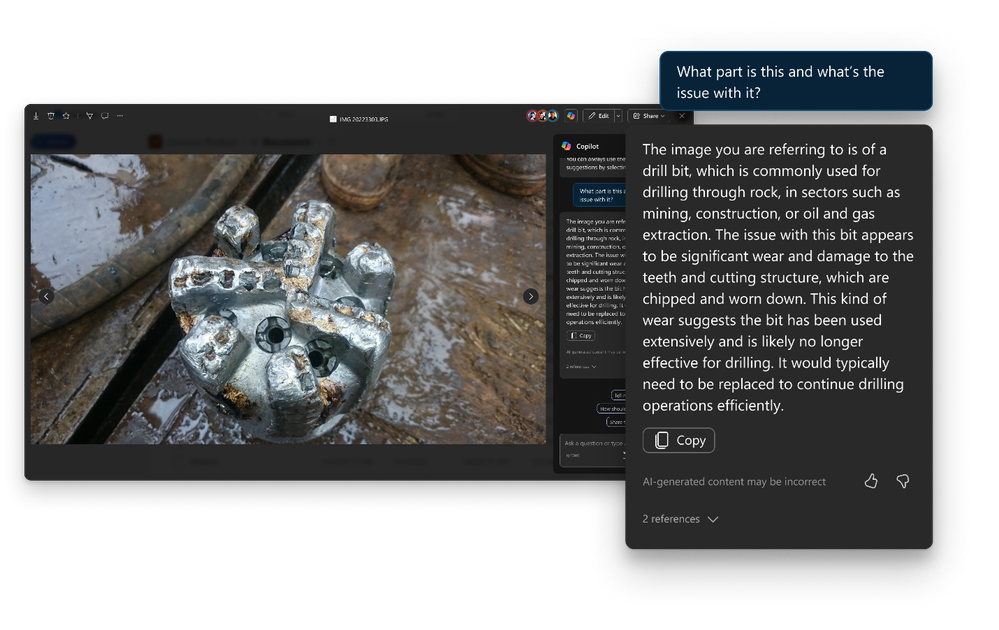Introducing New Capabilities for File Viewer in Microsoft 365

Introducing New Capabilities for File Viewer in Microsoft 365
Posted: 20 Mar 2024
Today we’re happy to introduce performance, collaboration and interactivity upgrades to the file viewer in Microsoft 365. The file viewer in Microsoft 365 opens by default when you access non-Office files from OneDrive, SharePoint, or Teams. It’s especially handy for previewing files without having to download them and for viewing files without needing the specific app for that file type installed on your device. Whether it's a PDF, a video, a CAD drawing, or a Photoshop file, you can easily open it with the file viewer and see a high-fidelity rendering of its contents. File viewer supports over 300 file types and also allows for some basic image editing and file annotation. Let’s take a look at what’s new in file viewer.
This video shows the before and after changes to the file viewer in Microsoft 365.
File viewer enhancements
The file viewer is both a convenient way to view your files, and also a powerful tool that allows you to work with them directly. The updated user interface is more intuitive, easier to navigate, and more suitable for the growing number of functionalities we will bring to file viewer in the future. Today we are rolling out a number of new capabilities within file viewer, including:
Performance improvements: Your files now display up to 2 times more quickly than the previous version.
Copilot: Use Copilot right in file viewer to get file summaries, answer questions about file content, and extract information This seamless integration of Copilot enhances your file experience and helps you get the most out of your files. 1
People view: See a list of people who have access to the file by tapping the people images.
Favorites: Add the file to your favorites list by tapping the star icon.
Open in app: There may be times when you need to fully interact with a file. In those instances, you can quickly open files in their native applications by using the “Open in app” option. When you’re done working with that file in its native app, you can save it and the changes will sync back to OneDrive. The open in app feature which is now accessible in file viewer.
PDF page removal and merging: Remove pages from PDFs and merge multiple PDFs into one.2
Annotations: Mark up and draw on a number of file types such as .ai, .dwg, .epub, .pdf, .rtf, and .tiff. Once done you can hide or display the annotations by selecting the annotations icon.2
eSignatures: Securely request electronic signatures directly in file viewer.2
Copilot will soon be accessible in file viewer to use for images, videos and documents.
The file viewer in Microsoft 365 can display and scroll through over 300 different file types.
These updates bring you a more efficient, interactive, and intelligent file experience. The file viewer enhancements are now rolling out worldwide to OneDrive for work, and SharePoint customers, including GCC customers. Later this year, file viewer in Teams will also receive these improvements.
We hope you enjoy using the file viewer, and we'd love to hear your feedback and suggestions on how we can improve it. Just add them to the comment below. Additionally, commercial customers are welcome to join OneDrive Office Hours, a monthly Microsoft Teams meeting where our product team will answer your questions, demo new features, and get your feedback. To get on the meeting invite list, just sign up for OneDrive Customer Office Hours. For more information on OneDrive download the OneDrive quick start guide, turn into the SyncUp Podcast or sign up for the OneDrive newsletter.
https://techcommunity.microsoft.com/...5/ba-p/4089244
Related Discussions