New
#1
KB5034685 Cumulative Update .NET Framework 3.5, 4.8, and 4.8.1 (22H2) Win Update
- 5034468 Description of the Cumulative Update for .NET Framework 3.5 and 4.8 for Windows 10 Version 21H2 and Windows 10 Version 22H2 (KB5034468)
- 5034466 Description of the Cumulative Update for .NET Framework 3.5 and 4.8.1 for Windows 10 Version 21H2 and Windows 10 Version 22H2 (KB5034466)
-
-
-
New #3
All good here.
-
New #4
1. Update KB5034685 and KB5034763, downloads and installs.
2. After reboot the installation process gets stuck for quite a lengthy time at 91%.
3. Error message that the installation could not be completed and re-rolling the installation.
4. Reboot again, login screen.
5. After login back to point nr 1 and repeats over and over.
Anyone have any idea how to fix this?
I have ca 60GB free space on my OS-drive (single partition).
Thank you in advance.
With best regards
-
New #5
EDIT: -->Solved<--
I downloaded CCleaner in desperation, tried to clean up both register, update files etc. I donīt know why or what was wrong in the first place, but after this it worked.
Description:
Win 10 update manager gave a error code. Google indicated no specific error was attributed to the code, instead a general code for a variety of possible errors.
Used MS Win 10 trouble-shooter for updates. The MS troubleshooter for updates found nothing wrong, at all. (In other words really helpful MS trouble shooter - NOT).
Found a homepage with instructions of commands in the command prompt terminal to fix update errors in Win 10. I used all commands. Among other things it deleted the downloaded update-files and corrected some corrupted system files. All this did not help and the stuck on 91%-described in earlier post persisted.
Could not find any other help and no reply from fourms.
In desperation I downloaded CCleaner. Used it. Then the update worked. I assume CCleaner fixed it, somehow. I have no idea what was wrong or what CCleaner did to fix it.
Best regards

KB5034685 Cumulative Update .NET Framework 3.5, 4.8, and 4.8.1 (22H2)
Category: Win UpdatePosted: 13 Feb 2024
February 13, 2024 - KB5034685 Cumulative Update for .NET Framework 3.5, 4.8 and 4.8.1 for Windows 10 Version 22H2
IMPORTANT
This update is included in the Cumulative Update that's dated February 13, 2024. Parts of this update were previously released in the Cumulative Update that's dated January 23, 2024.
Summary
This article describes the security and cumulative update for 3.5, 4.8 and 4.8.1 for Windows 10 Version 22H2.
Security Improvements
There are no new security improvements in this release. This update is cumulative and contains all previously released security improvements.
Quality and Reliability Improvements
For a list of improvements that were released with this update, please see the article links in the Additional Information section of this article.
Known issues in this update
Microsoft is not currently aware of any issues in this update.
Additional information about this update
The following articles contain additional information about this update as it relates to individual product versions.
How to get this update
Release Channel Available Next Step Windows Update and Microsoft Update Yes None. This update will be downloaded and installed automatically from Windows Update. Windows Update for Business Yes None. This update will be downloaded and installed automatically from Windows Update. Microsoft Update Catalog Yes To get the standalone package for this update, go to the Microsoft Update Catalog website. Windows Server Update Services (WSUS) Yes This operating system update will offer, as applicable, and individual .NET Framework product updates will be installed. For more information about individual .NET Framework product updates see additional information about this update section.
This update will automatically sync with WSUS if you configure as follows:
Product: Windows 10 Version 22H2
Classification: Updates
Source: https://support.microsoft.com/en-us/...e-29a9b1fd1429
Related Discussions

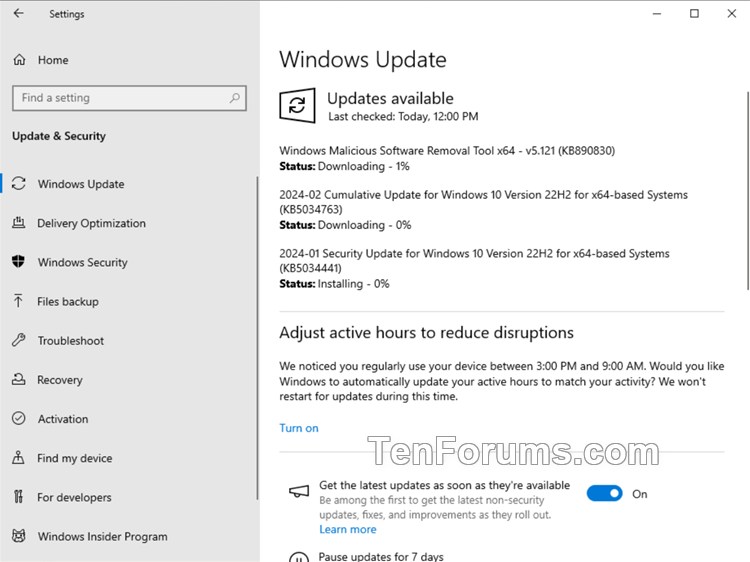

 Quote
Quote