New
#1
Security Bulletin: NVIDIA ChatRTX - March 2024 | NVIDIA
Security Bulletin: NVIDIA ChatRTX - March 2024
To ensure that you have the version that includes this security update, confirm that the name of the downloaded file is ChatWithRTX_installer_3_27.zip.: Build a Custom LLM with ChatRTX | NVIDIA
CVE‑2024‑0082:
NVIDIA ChatRTX for Windows contains a vulnerability in the UI, where an attacker can cause improper privilege management by sending open file requests to the application. A successful exploit of this vulnerability might lead to local escalation of privileges, information disclosure, and data tampering.
CVE‑2024‑0083:
NVIDIA ChatRTX for Windows contains a vulnerability in the UI, where an attacker can cause a cross-site scripting error by network by running malicious scripts in users' browsers. A successful exploit of this vulnerability might lead to code execution, denial of service, and information disclosure.


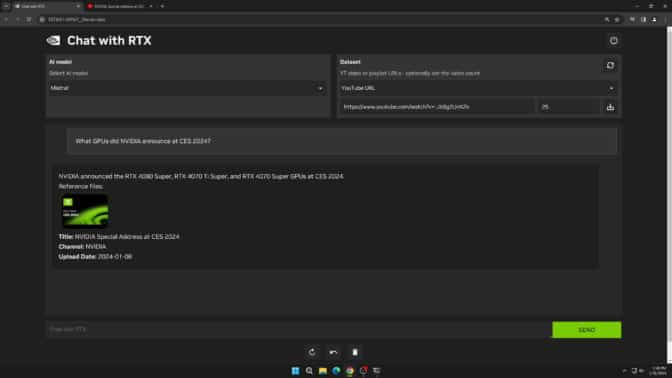

 Quote
Quote