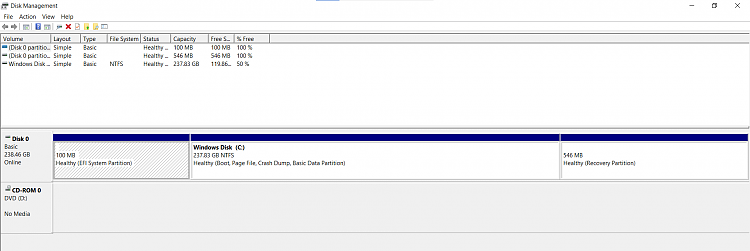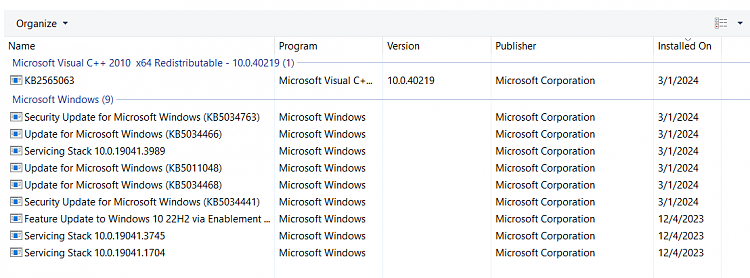New
#610
KB5034441 Security Update for Windows 10 (21H2 and 22H2) - Jan. 9 Win Update
-
-
New #611
-
New #612
-
-
New #614
When you run the clean installation everything will be deleted. So don't worry about that. During setup you have to delete all partitions. You get a new partition layout. In the end it looks like the 2nd picture from the above post (Ivan Petrov) To avoid problems for future updates select 1024 MB as already mentioned
-
New #615
If I do a clean installation of Windows 10 as per posting #607, and everything looks like the 2nd picture above, would I still have to do all the steps in posting #607? IOW run run reagentc /disable, and the attributes for example?
What happens if a clean install of Windows 10 puts the Recovery partition all the way to the left like it is now? The Windows 10 on the PC was a clean install when I did it.
If I do an Image restore of the complete C:\ SSD, I'm presuming the Recovery partition will be to the far left. In that case how do you get rid of it? Or is that impossible to do?
-
New #616
post #607 starts with a clean installation!
Follow all that steps!
I guarantee and if you want to bet 1000 $ I bet !
Go, and when the 1. step is ready you can come back.
-
New #617
Let’s see if I understand this from posting #607.
1) Make an image of my current C:\ drive
2) Install a fresh copy of Windows 10
3) This will put all the partitions in the correct order
4) Restore the “C” partition from the image into the new Windows 10 installation
5) This will copy the current Windows 10 and all the programs into the new Windows 10 installation
6) Therefore the programs will not have to be reinstalled because they are all on the “C” partition.
Does that sound about right?
-
New #618
Almost correct.
1) OK but only the C-Partition
2) OK
3) OK
3.1. run reagentc /disable
3.2 delete Partition 4 (diskpart, sel disk1, sel par 4, delete partition override)
3.3 extend/expand partition (C:) (3) leave the value as it is! in diskmanagement
3.4 shrink partition (C:) by 1024 MB (like in the above screenshot) in diskmanagement
3.5 rightclick the unallocated space and create new volume (NTFS)Label: Recovery in diskmanagement
3.6 Run diskpart
sel disk 1
sel par 4
set id="de94bba4-06d1-4d40-a16a-bfd50179d6ac"
gpt attributes=0x8000000000000001
exit
3.7 reagentc /enable
verify:
3.8 reagentc /info
reboot
3.9 run Windows update (this will update the winre.wim)
4) OK
5) OK
6) OK
You are ready
Print this instruction and follow it step by stepLast edited by Pentagon; 02 Mar 2024 at 18:55.
-
-
New #619
Here's what the C:\ partitions looked like on the first image made after a new install. This is from 2 years ago.
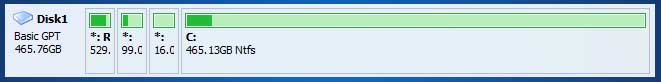
If I do a clean install of the same version of Windows 10 will the partition layout still be in the same wrong order?
Should I install the latest version of Windows 10, or will that create a problem?
Related Discussions


 Quote
Quote