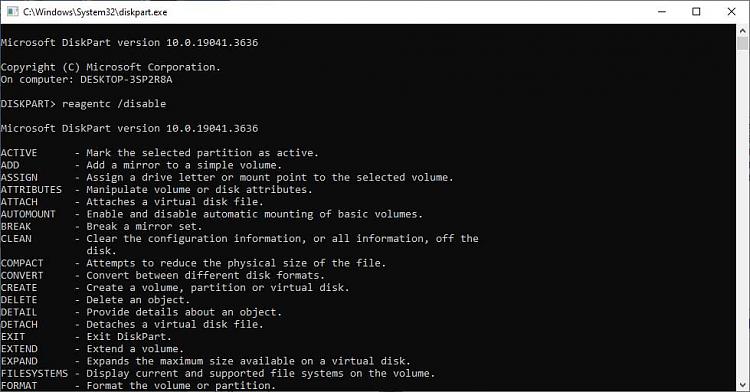New
#600
Just to confirm to all folks here:
-Clean installed Windows from fresh MCT yesterday;
-KB5034441 installed as a normal update in WU;
-Windows build 19045.4046, winre service build 3920, the last updated its date also yesterday;
-Recovery partition remains as before - 546MB;
-5034441 intends not to reinstall itself when you check manually for updates.
I guess,has fixed something silently, not to be so ashamed...

Last edited by Ivan Petrov; 05 Mar 2024 at 05:58.


 Quote
Quote