New
#560
@Catnip
You ignored the EFI-Partition between the 2 unallocated partitions!
But is it an EFI-System or MBR?
Just run cmd
diskpart
list disk
is there a (*) in the GPT column?
sel disk 0
list par
exit
post the result
run cmd
bcdedit
is there a
path \WINDOWS\system32\winload.efi
or
path \WINDOWS\system32\winload.exe


 Quote
Quote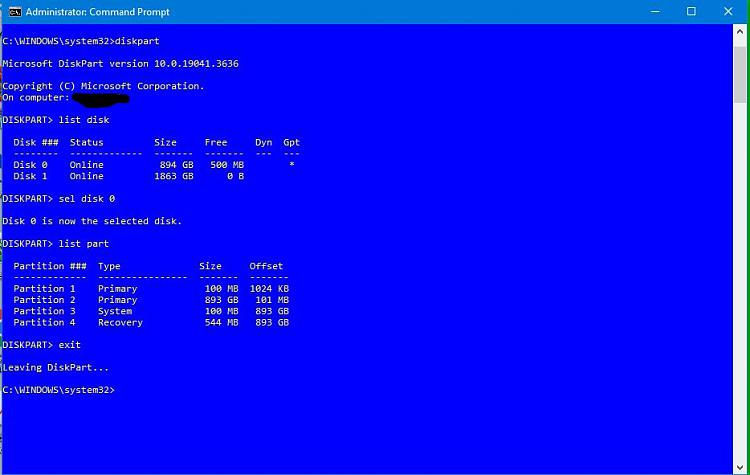

 Now, I have problems with KB5034441 and KB5034763 with the infamous Error 0x80070643
Now, I have problems with KB5034441 and KB5034763 with the infamous Error 0x80070643




