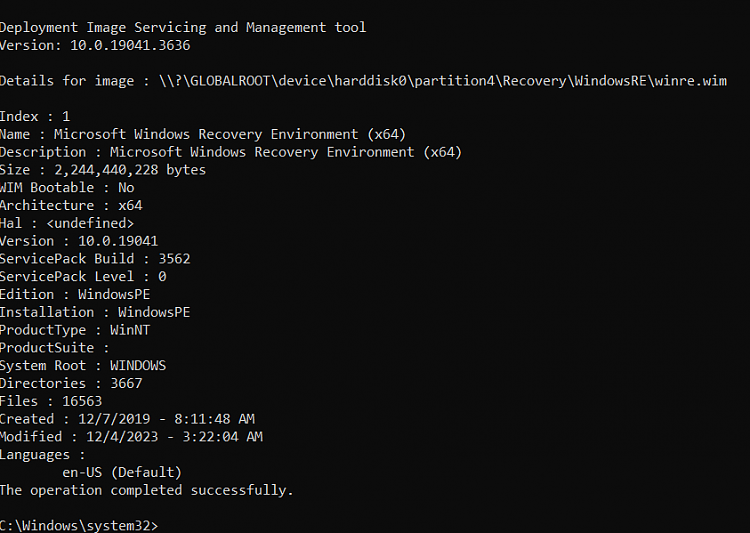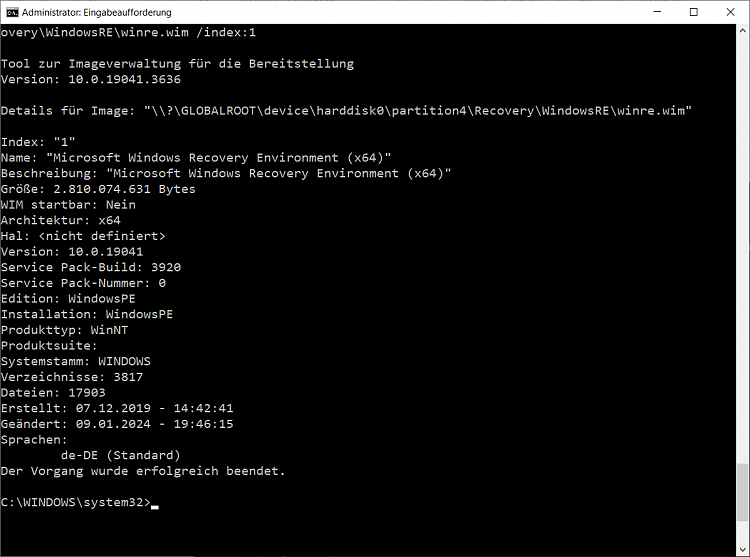New
#410
KB5034441 Security Update for Windows 10 (21H2 and 22H2) - Jan. 9 Win Update
-
-
New #411
@Ivan Petrov
OK already installed on 10/1/2024
Dism /Get-ImageInfo /ImageFile:\\?\GLOBALROOT\device\harddisk#\partition#\Recovery\WindowsRE\winre.wim /index:1
replace # by the correct number you get from
reagentc /info
-
-
New #413
-
-
-
New #416
-
-
New #418
It doesn't appear that partition 6 is active in Windows 11.
Yes, it is in Partition 5 in my Windows 10 boot.
Here are the results for the steps in your post No. 174:
PS C:\Windows\System32> xcopy /h C:\Windows\System32\Recovery\Winre.wim R:\Recovery\WindowsRE
File not found - Winre.wim
0 File(s) copied
PS C:\Windows\System32> xcopy /h C:\Windows\System32\boot.sdi R:\Recovery\WindowsRE
C:\Windows\System32\boot.sdi
1 File(s) copied
PS C:\Windows\System32>
I am not sure I was successful since the Winre.wim file was not found. What do I do about that?
That is exactly what I did for my dual boot.
Kind regards,
tecknot
-
-
New #419
@tecknot
1. assign drive letter
cmd (admin)
diskpart
sel disk 1
sel par 5
assign letter=R
exit
2. check directory cmd
dir R:\Recovery\WindowsRE /a /s
is there any file?
Run cmd bcdedit
and find your active bootpartition
or run cmd
reg query HKLM\SYSTEM\CurrentControlSet\Control /v FirmwareBootDevice
If you lost your WinRE.wim you need an ISO. From there you can easily copy it to R:\... using 7z in admin modeLast edited by Pentagon; 16 Jan 2024 at 10:29.
Related Discussions

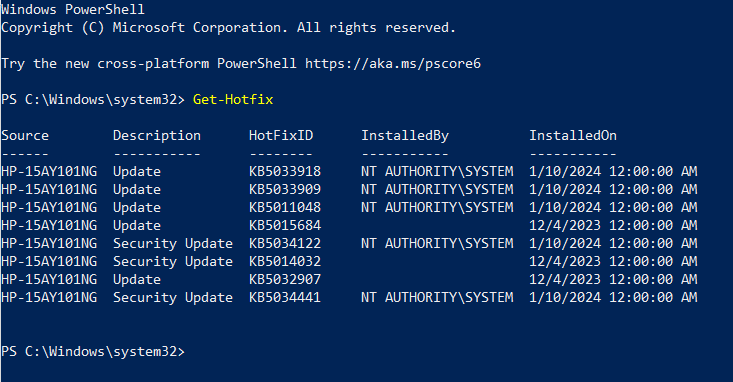

 Quote
Quote