New
#300
KB5034441 Security Update for Windows 10 (21H2 and 22H2) - Jan. 9 Win Update
-
-
-
New #302
-
New #303
-
New #304
-
New #305
My understanding is that Bitlocker is still inside the Home Version and is used in conjuction with OneDrive's Personal Vault option which if enabled will create a bitlocker'd virtual hard drive in the form of <UID>.vhdx under C:/OnedriveTemp.
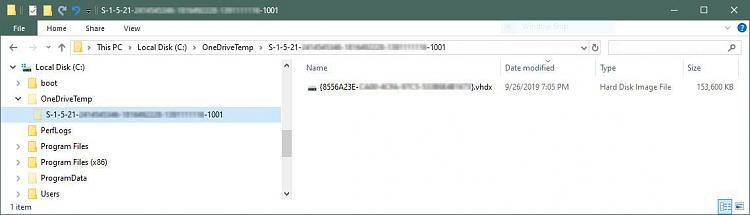
https://support.microsoft.com/en-us/...0-80e142edd1e1
Personal Vault
OneDrive Personal Vault is a protected area in OneDrive that you can only access with a strong authentication method or a second step of identity verification, such as your fingerprint, face, PIN, or a code sent to you via email or SMS.1 Your locked files in Personal Vault have an extra layer of security, keeping them more secured in case someone gains access to your account or your device. Personal Vault is available on your PC, on OneDrive.com, and on the OneDrive mobile app, and it also includes the following features:
Scan directly into Personal Vault - You can use the OneDrive mobile app to take pictures or shoot video directly into your Personal Vault, keeping them off less secure areas of your device—such as your camera roll.2 You can also scan important travel, identification, vehicle, home, and insurance documents directly into your Personal Vault. And you’ll have access to these photos and documents wherever you go, across your devices.
BitLocker-encryption - On Windows 10 PCs, OneDrive syncs your Personal Vault files to a BitLocker-encrypted area of your local hard drive.
Automatic locking - Personal Vault automatically relocks on your PC, device, or online after a short period of inactivity. Once locked, any files you were using will also lock and require re-authentication to access.
-
New #306
I just installed Windows 10 22H2 from 13th Jan 24 (which is larger than that from 3rd Aug 23) and the partition size is now 546MB (was 530MB before) and KB5034441 installs without issue.
-
New #307
I’ll add my experience being an novice with command prompt input, I started with a C partition size of 953.3 GB (only 67.33 GB used) and recovery partition size of 498 MB and failing install of KB503441. After trying disk management and computer management (both ran as admin), I wasn't able to make changes to recovery partition size in anyway but could reduce C partition by 500 MB creating an 5000 MB unallocated partition, but couldn’t find away to transfer that unallocated space to recovery partition with either of those win10 management tools. After looking at command prompt commands offered by others here and the MS offered commands to make needed partition size changes, because of the extent of order/amount of those commands I worried about possibility of making mistakes. So I finally choice to do as others here have suggested and downloaded MiniTool Partition Wizard Free 12.8 partition wizard (link below), below that is my experience from using that.
Best Free Partition Manager for Windows | MiniTool Partition Wizard Free
After executing the 3.1 MB downloaded file and un-checking other offerings with it, only leaving partition management control still checked, when installed the program only consumes 179 MB of C drive after the 3.1 download file is deleted.
When MiniTool was open I simply highlighted the recovery partition (left click) and then picked Extend Partition from list on left side, that activated popup window with pull down to select drive to remove space from, defaulted to C drive in my case since that was only one with available space. Below that was a slide bar to control amount of space to move, which I could only get down to 1.6 GB (IIRC) without being zero (close enough). Below side bar now showed new size of partition3 (recovery) will be and what new size of partition C will be. Selected OK in that window, the main windows then showed what all partition sizes would be if you select “Apply” at lower left of program. When you hit “apply” it will then move to where you have to authorize a restart of system, during which time you’ll see changes being made on black monitor screen and after that a restart to your normal desktop. Quick check with disk management will confirm the recovery partition was enlarged to selected amount, 1.3 GB in my case (little below the 1.6 it showed) and partition C reduced by same amount.
That entire process from opening of MiniTool and then a successful install of KB503441 after retry took less than 15 minutes (happy camper), time might vary depending of space used of drive removed from which in my case was low. Hope this helps some near my knowledge level of operating systems.
-
New #308
i am seeing on my travels far and wide that the update in question has been pulled. Hopefully, someone here in this forum may be able to confirm that
that the update in question has been pulled. Hopefully, someone here in this forum may be able to confirm that
-
-
New #309
I don't know. What I know is that Microsoft already had a fix, the possibility of automatically enlarging (or recreating) the recovery partition, during the application of the KB, when it is located just after c:, or to create one just after c: when it is not located just after the c: partition. Someone in this forum had a new recovery partition created after the c: partition.
A few months and years ago it was also necessary to update the recovery partition to close a security vulnerability, Windows 11 or 10 or both, and there again it was not done automatically. I had to do it from memory with the Microsoft script and safe OS file.
It's a mystery, maybe it's not possible with all computer configurations.
Related Discussions




 Quote
Quote
