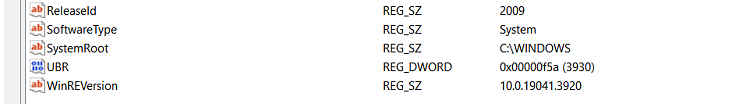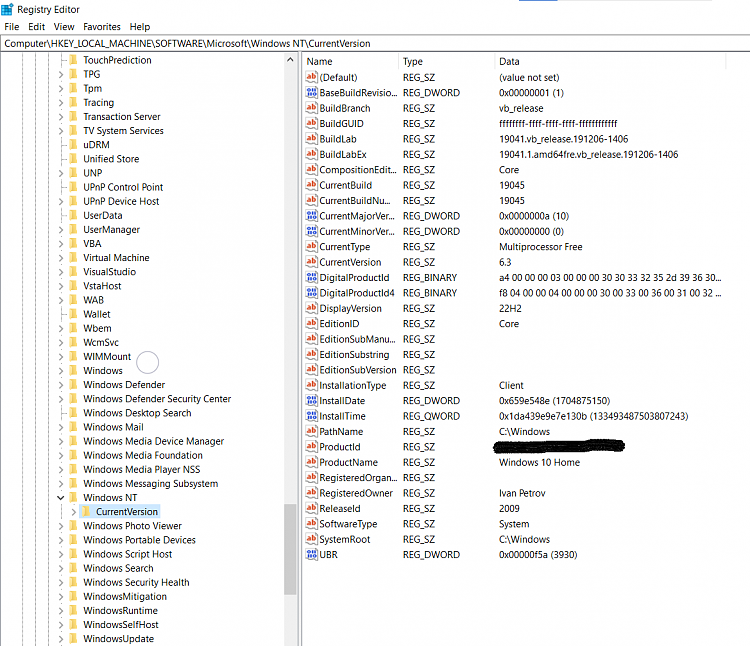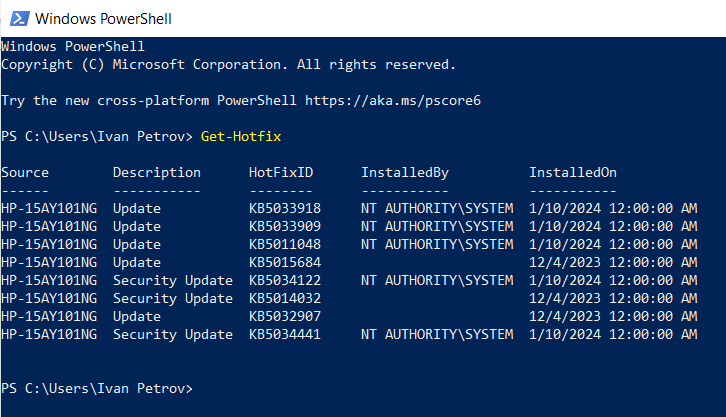New
#230
The WinRE.wim should be here:
C:\Windows\System32\Recovery
You need 7z to make it convenient.
On your desktop run
cmd(admin)
reagentc /disable
this command copies the WinRE.wim to C:\Windows\System32\Recovery
From there you can copy it to "downloads"
When copied, run
reagentc /enable
Then you have to copy the updated WinRE.wim to the machines to be updated. Use the "Download" folder.
Now you need 7z and run it as Administrator. It allows you to copy the WinRE.wim to the
C:\Windows\System32\Recovery Folder
You delete the old WinRE.wim first.
You can check the updated WinRe.wim on your desktop first:
[HKEY_LOCAL_MACHINE\SOFTWARE\Microsoft\Windows NT\CurrentVersion]
It should be "WinREVersion"="10.0.19041.3920"


 Quote
Quote