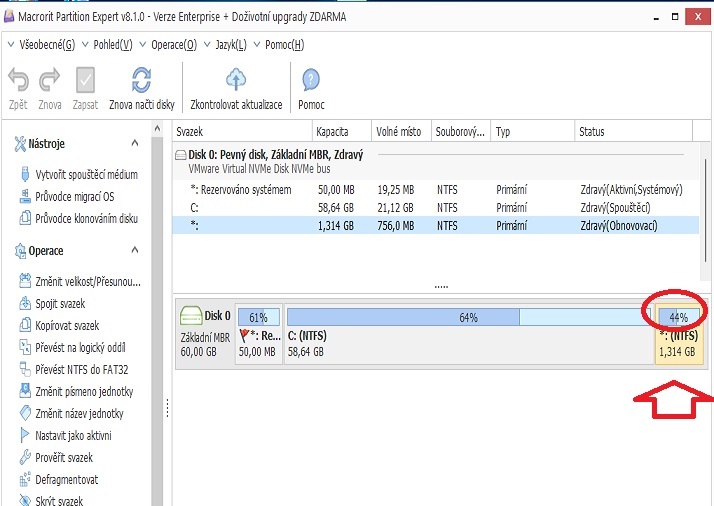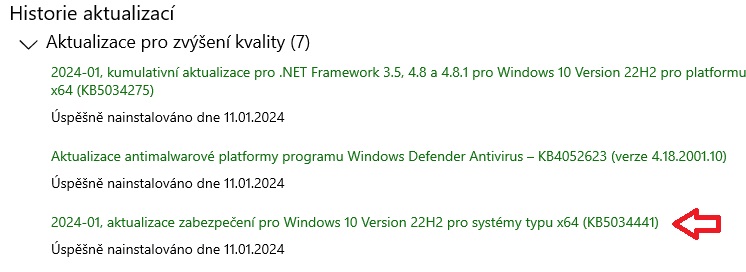New
#220
@john7
diskpart
create partition primary size=1024 ID=27
format quick fs=ntfs label="Recovery"
assign letter="R"
exit
You need a drive letter if you have to copy the winre.wim to the partition!!
After the first reboot it usually disappears!!!


 Quote
Quote