New
#200
KB5034441 Security Update for Windows 10 (21H2 and 22H2) - Jan. 9 Win Update
-
-
New #201
Ghot also posted how to enlarge the recovery partition with MiniTool Partition Wizard.
KB5034441 Security Update for Windows 10 (21H2 and 22H2) - Jan. 9
-
New #202
-
New #203
Using Minitool. Not that it makes much if any difference, if you are trying to set the RP to 1.00 GB, after reducing the C: partition a little, you can type in the size of the RP as 1.00 GB[using the GB setting] . Some users are using the MB setting and putting 1000, which in effect is not 1 GB. 1024 MB is = 1 GB. After I had it set to 1 GB, I then extended the C: back up to the RP boundary. :>)
-
New #204
Hi,
I have set a brand new 1GO partition for the recovery usage. Error (0x80070643) still remains. Installation is failing again and again.
Do you all still believe the size of the partition is the real issue here ?
-
New #205
Forgive me if this info has already been mentioned. According to Woody, 0x80070643 – ERROR_INSTALL_FAILURE with KB5034441 @ AskWoody
Basically, If you don't use Bitlocker, this update does not pertain to you. Please read the article, but his main point is "Remember at this time I DO NOT recommend installing updates. Specifically with this patch, if you are not running Bitlocker, I would hide the update"
That's what I'm about to do. I don't know about anyone else, and I don't know if the following is related, but after applying yesterdays list of updates, my computer went haywire. All sorts of misbehavior. I thought I had a virus.
Malwarebytes said "Nothing detected". I had to restore a Macrium image, allowed the update to run, evertything else installed, and when the error came up, I paused updates. All's well now.
Anyway, I've never used it before, but check these articles out,
how to block specific windows updates https://learn.microsoft.com/en-us/an...indows-updates
Microsoft’s Show or Hide Updates tool https://answers.microsoft.com/en-us/...e-9edf8adc8259
I'm not suggesting you do this without verifying first, but I just hid it


Last edited by kitpzyxmsir; 11 Jan 2024 at 20:09.
-
New #206
So if one has to do a reinstall of their OS, how will the install disk know to set the recovery partition size to the new size since it defaults to the historical value? Then one has to search the internet to find the steps to change disk partition sizes again. Maybe newer versions of the install disks that Microsoft will put out until around 2025 EOL, will be set to do this eliminating this issue.
-
New #207
If you're asking whether a clean install will fix the problem, then apparently not.
KB5034441 Security Update for Windows 10 (21H2 and 22H2) - Jan. 9
-
New #208
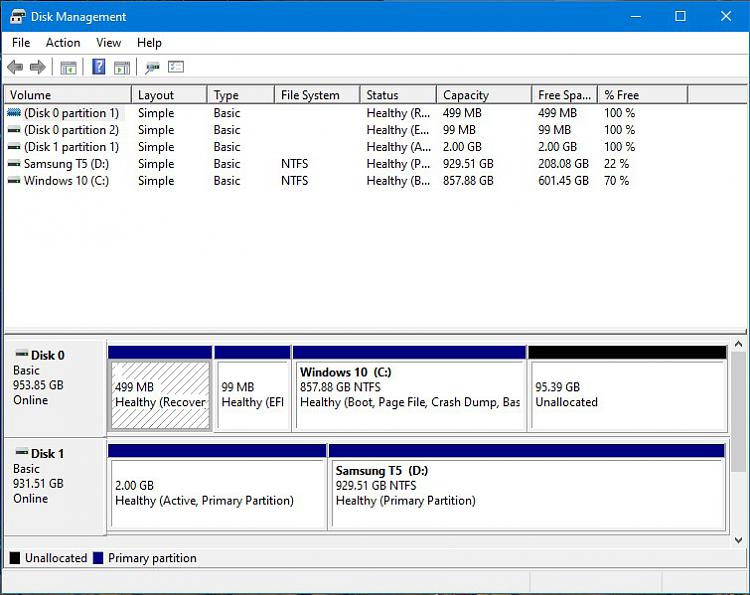
So how should I go about enlarging my recovery partition when the recovery partition is the first partition on my system drive instead of being after my Windows 10 operating system partition which is the third partition on my system drive? The included attachment shows the the order of my system drive partitions as seen with the disk management program. Would the Microsoft command script even work to fix this problem as I believe it's probably expecting to find the recovery partition immediately following the Windows 10 partition? There is unallocated space immediately following the Windows 10 partition which was created using the SSD's software overprovisioning feature. It would be nice if I could just simply drag the recovery partition to the unallocated space after the windows 10 partition and then simply increase it's size? Not sure what would happen to the space it previously occupies? Whether it would simply be redefined as unallocated or would all the other partitions simply shift to the left to eliminate any unallocated space at the beginning of the drive. Could this MiniTool Partition Wizard be used to accomplish this process? There are just too many unknowns here because I have no experience working with and resizing partitions. Even Microsoft's confusing Command prompt instructions appear to be more the realm of computer programmers and system administrators than your average computer user. These M$ idiots have really out done themselves this time! And not even a hint as to whether they're going to fix the problem or if instead they consider it already solved using their CMD instructions. Probably like so many other people I'm nervous about trying to fix this on my own for fear by executing a bunch of commands I don't really understand and perhaps trashing my computer. At least my machine seems to still be working fine. The stupidity of it all is I don't even use bitdefender but use veracrypt instead and this update is probably useless to me anyway. But I would like to get rid of that annoying error message I'm seeing now on my windows update site!
-
-
New #209
Related Discussions



 Quote
Quote