New
#180
Just now checking in from this time zone and seeing after success with KBKB5034441 what I believe is the correct circumstance you're asking about, where the Recovery Partition is followed by another partition, to perhaps eliminate that from your list of suspects:
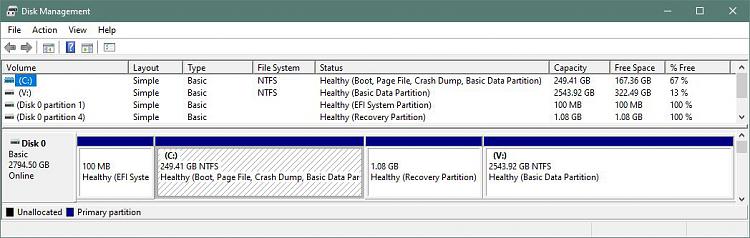
Worth noting: I did HAVE trouble at first with multiple immediate failures even after using Mini-tool to expand the Recovery Partition to 1.08Gb until I finally rebooted where it then sat at Installing %0 for a while before successful completion. Whether that reboot was actually necessary or not, in World of Windows who knows?


 Quote
Quote Thank you!
Thank you!

