New
#10
Which Partition do I have to change to 1000MB? I've tried increasing the Disk 0 Partition 4 from 564MB using IM Magic Partition Resizer and EaseUS Partition Master but it won't increase. The Recovery 8.18 GB should be big enough.
Which Partition do I have to change to 1000MB? I've tried increasing the Disk 0 Partition 4 from 564MB using IM Magic Partition Resizer and EaseUS Partition Master but it won't increase. The Recovery 8.18 GB should be big enough.
The average user should not have to mess about with partitions etc just to get this to install. Why have MS pushed an update that they know it is going to have a large failure rate
Same errors here as many others with the failure of this Recovery Partition ( KB5034441 ) update.
First saying the Download failed with a 'Retry' option.
Then failing on the Install 0% step.
As per Microsoft's Support announcement: https://support.microsoft.com/en-us/...a-2fdea17075a8
I chose to use the free Mini-Tool Partition Wizard to first shrink the OS by 500mb, which required a reboot.
I then expanded the Recovery Partition which was to the right of my OS partition by 500mb which also requires a reboot for this KB5034441 Update to see it, otherwise it still failed till then.
Purely a guess, but had I left my Reserve Storage enabled, I would not have had gotten this error.]
Makes no difference, see Post #13
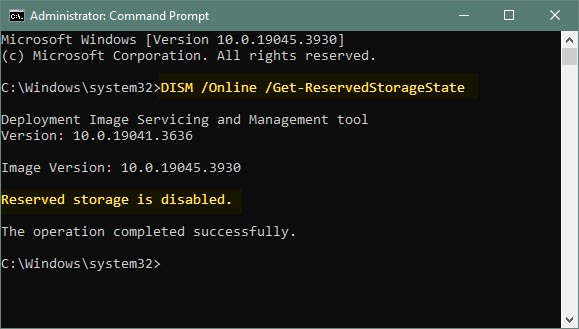
Last edited by Farvatten; 10 Jan 2024 at 17:26.
If using macrorit partition expert, you will need to shrink your system (C:) partition by 500mb and then extend the recovery partition by 500mb so it’s at 1000mb total. After making the changes push the commit button on the top left, it will prompt to reboot PC. Before Windows boots you will see it making the changes.
Not sure how Microsoft thought the average user would know how to do this…
Is it Safe to do the commands for 3rd Household PC via Remote Desktop? or should i do the commands directly on the 3rd Household PC whenever i got time if i do the manual method outlined on the update info page?
did the manual steps on laptop and finally worked
But i agree Average user wouldn't have a clue what to do to fix this update issue, i sorta got a clue, but wanna make sure its safe before i attempt via Remote Desktop lol
PC 3 Done! and updated
Last edited by AMDMan2016; 09 Jan 2024 at 18:04.
Having the same problem installing that update.
There were some problems installing updates, but we'll try again later. If you keep seeing this and want to search the web or contact support for information, this may help: (0x80070643)
The other updates did fine. I don't know about meddling with the recovery partition just because this update. Don't want anything to screw up. No other fix for the problem?