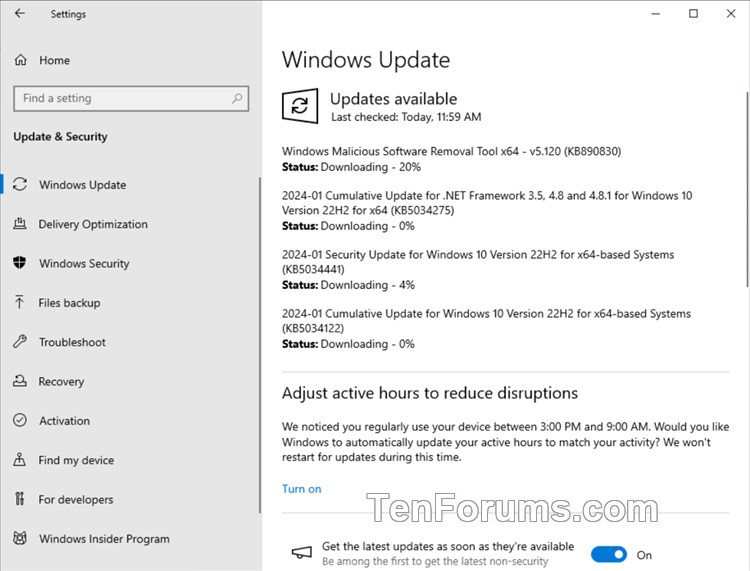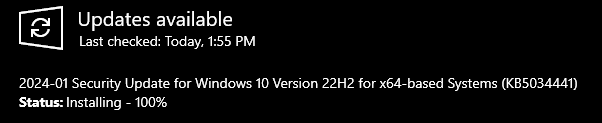January 9, 2024 - KB5034122 (OS Builds 19044.3930 and 19045.3930)
11/17/20
For information about Windows update terminology, see the article about the
types of Windows updates and the
monthly quality update types. For an overview of Windows 10, version 22H2, see its
update history page.
Note Follow
@WindowsUpdate to find out when new content is published to the Windows release health dashboard.
Highlights
- This update addresses security issues for your Windows operating system.
Improvements
Note To view the list of addressed issues, click or tap the OS name to expand the collapsible section.
Windows 10, version 22H2
Important: Use EKB
KB5015684 to update to Windows 10, version 22H2.
This security update includes quality improvements. Key changes include:
- This build includes all the improvements from the supported Windows 10, version 21H2 editions.
- No additional issues are documented for this release.
Windows 10, version 21H2 editions: Windows 10 Enterprise and Education, Windows 10 IoT Enterprise, and Windows 10 Enterprise multi-session
Important: Use EKB
KB5003791 to update to Windows 10, version 21H2 on supported editions.
This security update includes quality improvements that were a part of update
KB5033372 (released December 12, 2023). When you install this KB:
- This update addresses an issue that affects the ActiveX scroll bar. It does not work in IE mode.
- This update addresses an issue that causes your device to shut down after 60 seconds. This occurs when you use a smart card to authenticate on a remote system.
- This update addresses an issue that affects the display of a smart card icon. The icon does not appear when you sign in. This occurs when there are multiple certificates on the smart card.
If you installed earlier updates, only the new updates contained in this package will be downloaded and installed on your device.
For more information about security vulnerabilities, please refer to the new
Security Update Guide website and the
January 2024 Security Updates.
Windows 10 servicing stack update - 19044.3745 and 19045.3745
This update makes quality improvements to the servicing stack, which is the component that installs Windows updates. Servicing stack updates (SSU) ensure that you have a robust and reliable servicing stack so that your devices can receive and install Microsoft updates.
Known issues in this update
| Symptom |
Workaround |
|---|
Using the FixedDrivesEncryptionType or SystemDrivesEncryptionType policy settings in the BitLocker configuration service provider (CSP) node in mobile device management (MDM) apps might incorrectly show a 65000 error in the "Require Device Encryption" setting for some devices in your environment. Affected environments are those with the “Enforce drive encryption type on operating system drives” or "Enforce drive encryption on fixed drives" policies set to enabled and selecting either "full encryption" or "used space only". Microsoft Intune is affected by this issue but third-party MDMs might also pe affected.
Important This issue is a reporting issue only and does not affect drive encryption or the reporting of other issues on the device, including other BitLocker issues. |
To mitigate this issue in Microsoft Intune, you can set the “Enforce drive encryption type on operating system drives” or "Enforce drive encryption on fixed drives" policies to not configured.
We are working on a resolution and will provide an update in an upcoming release. |
| Windows devices using more than one (1) monitor might experience issues with desktop icons moving unexpectedly between monitors or other icon alignment issues when attempting to use Copilot in Windows (in preview). |
To prevent users from encountering this issue, Copilot in Windows (in preview) might not be available on devices that have been used or are currently being used in a multimonitor configuration.
We are working on a resolution and will provide an update in an upcoming release. |
| Copilot in Windows (in preview) is not currently supported when your taskbar is located vertically on the right or left of your screen. |
To access Copilot in Windows, make sure your taskbar is positioned horizontally on the top or bottom of your screen.
We are working on a resolution and will provide an update in an upcoming release. |
Microsoft now combines the latest servicing stack update (SSU) for your operating system with the latest cumulative update (LCU). For general information about SSUs, see
Servicing stack updates and
Servicing Stack Updates (SSU): Frequently Asked Questions.
Prerequisite:
Based on your installation scenario, choose one of the following:
- For offline OS image servicing:
If your image does not have the March 22, 2022 (KB5011543) or later LCU, you must install the special standalone May 10, 2022 SSU (KB5014032) before installing this update. - For Windows Server Update Services (WSUS) deployment or when installing the standalone package from Microsoft Update Catalog:
If your devices do not have the May 11, 2021 (KB5003173) or later LCU, you must install the special standalone August 10, 2021 SSU (KB5005260) before installing this update.
Install this update
| Release Channel |
Available |
Next Step |
| Windows Update and Microsoft Update |
Yes |
None. This update will be downloaded and installed automatically from Windows Update. |
| Windows Update for Business |
Yes |
None. This update will be downloaded and installed automatically from Windows Update in accordance with configured policies. |
| Microsoft Update Catalog |
Yes |
To get the standalone package for this update, go to the Microsoft Update Catalog website. |
| Windows Server Update Services (WSUS) |
Yes |
This update will automatically sync with WSUS if you configure Products and Classifications as follows:
Product: Windows 10, version 1903 and later
Classification: Security Updates |
To remove the LCU after installing the combined SSU and LCU package, use the
DISM/Remove-Package command line option with the LCU package name as the argument. You can find the package name by using this command: DISM /online /get-packages.
Running
Windows Update Standalone Installer (wusa.exe) with the /uninstall switch on the combined package will not work because the combined package contains the SSU. You cannot remove the SSU from the system after installation.
File information
For a list of the files that are provided in this update, download the
file information for cumulative update 5034122.
For a list of the files that are provided in the servicing stack update, download the
file information for the SSU - versions 19044.3745 and 19045.3745.



 Quote
Quote