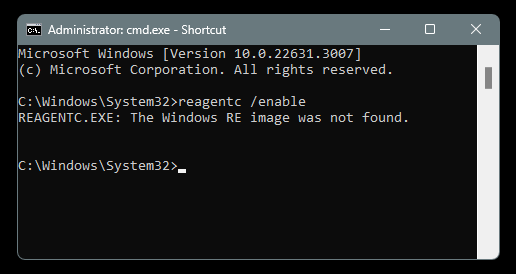New
#90
KB5034122 Windows 10 Cumulative Update Build 19044.3930 and 19045.3930 Win Update
-
-
-
New #92
I had errors installing KB5034441 on one if my machines. Turned out that I had a broken recovery environment, once repaired it installed OK
KB5034441 Security Update for Windows 10 (21H2 and 22H2) - Jan. 9 - post #39
-
-
-
New #95
I ended up deleting my apparently useless recovery partition, since I do system backups anyway.
-
New #96
The Recovery Partition and disk imaging are completely different things for different purposes.
Without it you can't boot to command prompt or Safe Mode, for example.
https://answers.microsoft.com/en-us/...8-3d337e55e087
Your PC, your choice of course. And some options are offered if you boot from a Win 10 install disk.
However, given the update has failed... MS will try again... and again... unless you deal with it appropriately.
Good luck.
-
-
New #98
Ghot, you're right as usual. Long story short, got it installed by increasing the size of part 5. :O)
Me and MiniTool partition wizzer had "heated discussions" that sent me off in the wrong direction. I chose to image current C: disk and restore it to blank SSD leaving the good ssd on the side. Did not notice that MR created the image with only the necessary partitions for backup, leaving out the recovery partition(s). Machine booted as normal, tried reagentc /disable and got a reply that it was already disabled. So tried to enable it and said the RE file was missing. Since the machine booted/ran as normal, simple approach?? just do an image and leave the recovery file unchecked using Macrium?? Me and the wizzer are friends again :O) Tx Ghot!
-
-
New #99
Ok, so , even if I was to attempt to enlarge my recovery partition (I am gonna wait a while to see if MS puts out a fix for it first) , being as I have three recovery partitions, one before the OS partition and two after, which one gets enlarged?
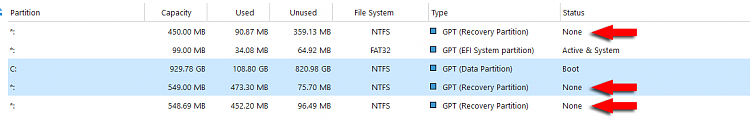
This is just crazy , leave it to Microsoft to leave a hole in something then ask everyone to risk messing up their own machines in order to fix their mistake.
Related Discussions



 Quote
Quote