New
#80
KB5034122 Windows 10 Cumulative Update Build 19044.3930 and 19045.3930 Win Update
-
-
New #81
Yeah... now that's where I run into trouble with this.
I have GPT disks and I don't have a Recovery partition at all.
Maybe @dalchina can help further.
One thing I did notice yesterday, was that for some folk, just adding 250MB (as MS directed), sometimes wasn't enough.
Some needed to add about 400MB to get the update to work.
-
New #82
Thanks, am well aware. Tried yesterday on 1 PC and 5034441 failed with characteristic error number. Have alerted some locally who will doubtless be baffled.
One option for some could be simply to hide it... the actual update is probably not significant for quite a lot anyway.
Or hide it and wait for MS to fix it..
From what I've seen the error is triggered if
- the Recovery partition does not follow the Windows partition
- it's too small
- it doesn't exist
- and perhaps (just guessing) if there's some problem with it - not functional/not enabled?
-
-
-
New #85
Comparing the Unallocated space on the Minitool screenshot with your previous it seems you deleted the Recovery partition.
It's not that Minitoool PW isn't seeing it.
-
-
-
New #88
If it doesn't have a Recovery partition... then you probably don't need to worry about the update.
The bad guys can't hack what isn't there.
But if it's just disabled... that's probably not enough.
When you disable the recovery partition... the WinRE files are still on your computer.
And I would imagine, those can still be hacked.
-
-
New #89
Related Discussions

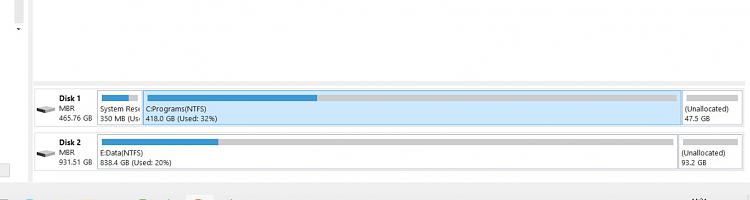

 Quote
Quote