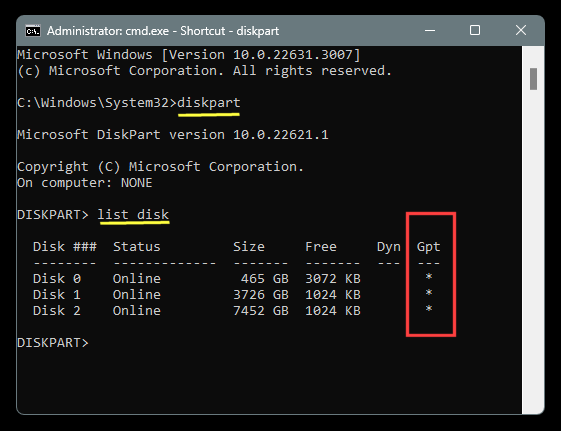New
#70
Laptop now stuck in preparing to configure Windows. Will have to put back an image I took! Will use your commands when its done that. Desk PC extended partition to 1Gb and that's updated no problem, only few Gb more than the laptop that is having all the problems. Left with another old laptop that will need C reduced as no spare space. Worst update I have ever had and I'm 80 and used PC's since the 80's and admittedly what looked and was easy few years ago are much less now. How MS thinks most users are going to deal with this mess I have no idea I have already seen a local Facebook with some one asking for help!.
Last edited by john7; 10 Jan 2024 at 06:02.


 Quote
Quote