New
#30
I did get some of those 200 errors in warnings.
- - - Updated - - -
Yes I did get some of those 200 errors in warnings, but not after my litle fix or when not connected to internet.
I did get some of those 200 errors in warnings.
- - - Updated - - -
Yes I did get some of those 200 errors in warnings, but not after my litle fix or when not connected to internet.
As @shiwan0804 noted, this update causes the address / search bar to become thinner.
It also changes the search to the classic mode with results as you type in the search box.
Is this intentional? I didn't see any mention of these changes in the KB article.
Will this event id 131 Device Setup Manager Metadata staging failed ever get fixed by MS? Or should I ignore with the fix I changed not to check device drivers? Seems like MS just needs to fix some URL addresses which wouldn't require an update or change the URL in register. Then I wonder why only a few people even know about this issue, maybe it's only affects a few for some reason?
19045.3693
I searched the registry for a couple of the container ids reported for event id 131. The two I tried related to entries under
HKEY_LOCAL_MACHINE\SYSTEM\ControlSet001\Enum\SWD\PRINTENUM
Well found the work around for the event id 131, then another new event code showed up. Event ID 264 Defrag error, shows up in a group of three errors.
1)The storage optimizer couldn't complete slab consolidation on PortableBaseLayer (C:\ProgramData\Microsoft\Windows\Containers\BaseImages\b1373389-775b-4d2d-b862-3b3e64c57d0c\BaseLayer) because: The slab consolidation operation was aborted because an insufficient number of slabs could be reclaimed (based on the limits specified in the registry). (0x89000028)
2)The storage optimizer couldn't complete retrim on PortableBaseLayer (C:\ProgramData\Microsoft\Windows\Containers\BaseImages\b1373389-775b-4d2d-b862-3b3e64c57d0c\BaseLayer) because: The file move failed. (0x89000016)
3)The storage optimizer couldn't complete retrim on OS (C:) because: The operation requested is not supported by the hardware backing the volume. (0x8900002A)
Seems to be this virtual drive. Think I will set not to defrag. If I manually defrag it gets the same error. C: doesn't get errors if I defrag it. Only the virtual drive which I don't remember seeing, however I never have done a defrag until I got an error, just let windows do it's thing. Now I may just turn it off. No errors showing up in drivers and all the disk check out good. Sometimes I think of restoring my image prior to this update??
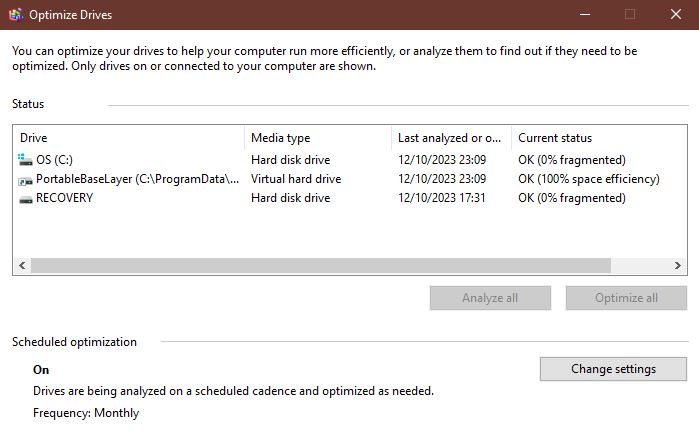
No need for you to do that. I haven't done this update but have been getting this Warnings and Errors since Dec 7. So, probably this update has nothing to do with this annoyance. In fact, after noticing the errors I came here to see what people were saying if anything, about the events. When I saw that this preview update doesnt fix the events, I decided not to update. But since I doubt the update itself has anything to do with the errors, I wouldnt uninstall it if I had already installed it.
Something that is interesting is that my last WU was on Nov 14, but it took till Dec 7 to get the errors. So, probably Microsoft did some changes quietly and this changes are affecting people's computer. At first, I thought my computer was dying. Now, I realized this is just one of those things MS do that create events that can be ignored and should be ignored.
Bo
event id 131 problem fixed in the recent KB5033372 update as confirmed by this user
Hello
For me the problem with event ID 131 was NOT solved by update KB5033372. I also still have many of alerts with Event ID 200, 201 and 202.
I had hoped that the errors and warnings would finally be fixed with update KB5033372, but unfortunately that is not the case. Would have been too good...
Frank
I guess KB5033372 did not fix the problem for some people; otherwise this would have been a widespread problem (meaning just about anybody or everybody using the recent Win10 release would encounter the event ID 131 problem).
I and a few others are not experiencing this problem
continue the discussion in this thread about KB5033372 instead of here, Sitchenn
windows update is no longer offering the KB5032278 update and is recently issuing KB5033372 instead