New
#10
KB5032278 Windows 10 Cumulative Update Preview Build 19045.3758 (22H2) Win Update
-
-
New #11
Since Updating to this version I noticed that in event viewer I'm getting event id 131 Device Setup Manager Metadata staging failed. Is anyone else notice that? Plus I also noticed in add and remove programs they have add paint and snipping tool there.
-
-
-
-
New #15
After installing KB5032278 cumulative update of Windows 10 x64, the words of programs in settings turn Chinese Traditional into English as picture as attached.

The size of search bar of Explorer downsized by KB5032278 cumulative update.

The rightside live tile of Office live tile lack some original displayed softwares icons.
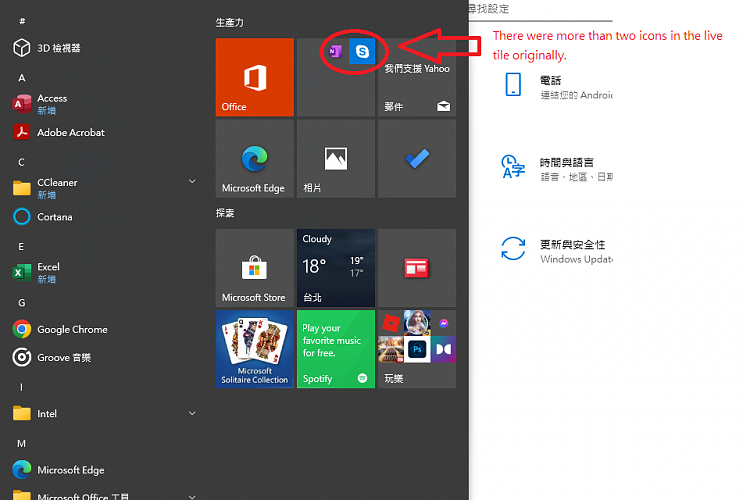
What the hell?
-
New #16
2023-11 Cumulative Update Preview for Windows 10 Version 22H2 for x64-based Systems (KB5032278) updated but Copilot is not showing,Last edited by deinreich; 02 Dec 2023 at 09:47. Reason: updating with screenshots
-
New #17
Welcome to Ten Forums.
No, it isn't for me either. Its a phased rollout, so we may have to wait for a while....
How to get Copilot in Windows (in preview) on Windows 10Microsoft said:
-
New #18
-
-
New #19
I've already added the two registry entries mentioned earlier to stop Copilot.
I don't have a microphone or webcam on this PC - what's it supposed to do? It'll be blind and deaf
Related Discussions



 Quote
Quote

