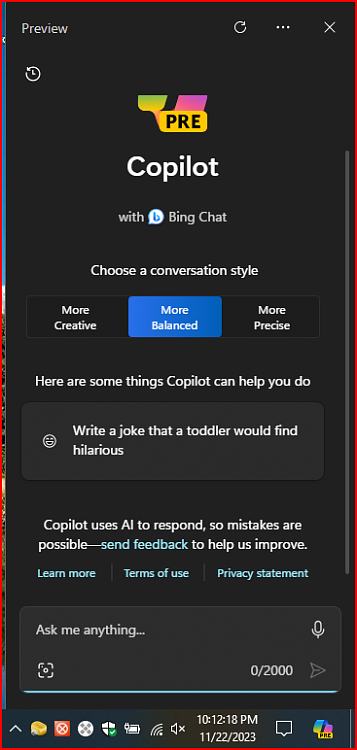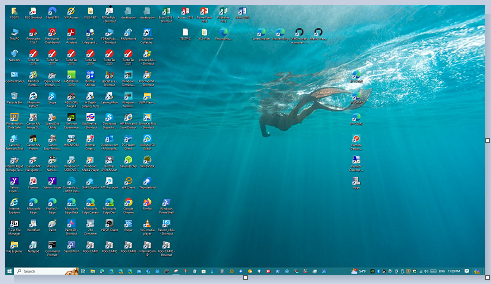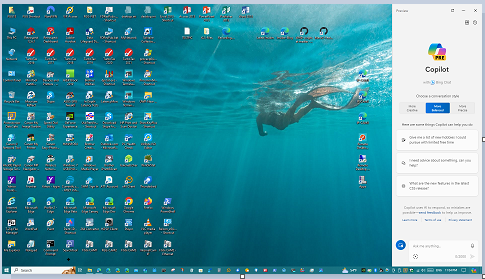KB5032278 Windows 10 Insider Release Preview Build 19045.3757 (22H2) Insider
-
![]()
You can have those with Qttabbar by Quizo.. + quite a bit more too. There's a very long thread on that utility.
Tabs coming if not already here in Win 11 of course.. got to be some incentive!
Tried Qttabbar , not to my liking and I do not support any Chinese made software, I also own a copy of Stardock Groupy which is ok but still does not intergrate seamlessly with Windows, neither does Qttabbar.
Copiliot is proof positive that apps and features from Windows 11 can be incorporated into Windows 10, I have tried Windows 11 explorer with tabs and it works well , so why not just give Windows 10 users something they can actually use?
I woke up this morning with my new update with Copilot .... installed it and just what I thought, it's garbage.
It is nothing more than a data collection tool with AI injected into it.
I looked through all the Windows 10 settings and found no real way to diasble it, however there is a .reg file that can be found in Windows 11 Forums that I used that seemed to work just fine ........ gone 
Last edited by Dark Knight; 22 Nov 2023 at 08:41.
-
-
And thank you for your comment.
Just wondering, how did you decide Qttabbar is Chinese?
QTTabBar - QuizoApps
Suggest you use a 3rd party file manager.
-
No I have MS account. It is possible it deactivates because of the language which is not English.
UPDATE 11/21: It may take time for your device to be confirmed as eligible for Copilot on Windows so it may not show up right away even if you have the “Get the latest updates as soon as they’re available” toggle on.
-
Look who decided to show-up by itself tonight...
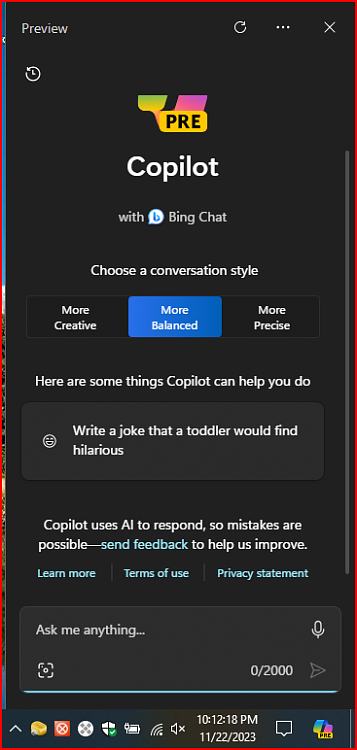
-
-
Copilot...
No good, not good at all, it messes with the whole desktop layout.
-
Copilot...
No good, not good at all, it messes with the whole desktop layout.
Nothing new on that, it is a known issue, they had that bug from the very beginning of Windows Copilot.
It may work if you keep the recommended screen resolution and scale and leave the right side of the screen empty with enough space to open the Copilot sidepanel without disturbing the desktop layout. 🤣
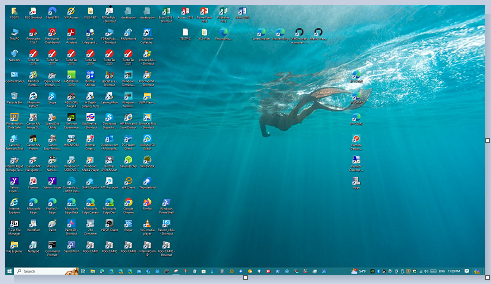
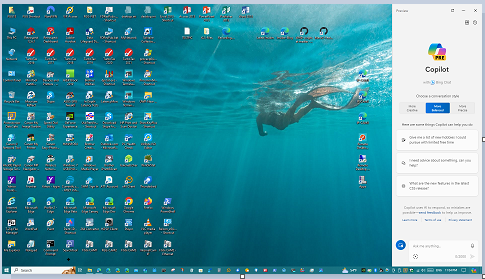
Last edited by fg2001gf10F; 23 Nov 2023 at 02:38.
-
Nothing new on that, it is a known issue, they had that bug from the very beginning of Windows Copilot.
It may work if you keep the recommended screen resolution and scale and leave the right side of the screen empty with enough space to open the Copilot sidepanel without disturbing the desktop layout. 🤣
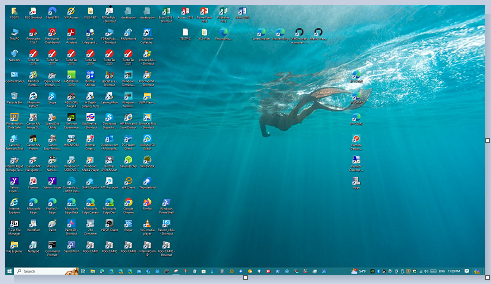
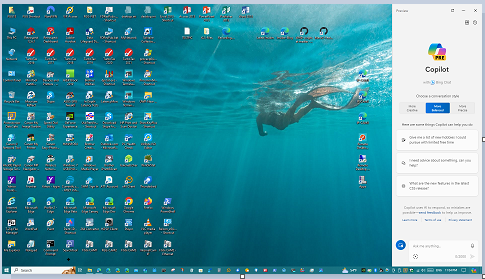
Well, understood...
But I didn't know 'till now and it is very strange bug because I have a lot (probably you too) of application that uses that very same spot and nothing happens to the desktop.
-
Well, understood...
But I didn't know 'till now and it is very strange bug because I have a lot (probably you too) of application that uses that very same spot and nothing happens to the desktop.
They now added a pin/unpin button in Canary Copilot which eliminates the problem, but that is not available on the other builds yet.
The other applications don't shift out the icons they just open over them. Copilot is trying to shift them out from the area and by doing that it actually screws up the layout. 🤣

Last edited by fg2001gf10F; 23 Nov 2023 at 20:51.
-
They now added a pin/unpin button in Canary Copilot which eliminates the problem, but that is not available on the other builds yet.
The other applications don't shift out the icons they just open over them. Copilot is trying to shift them out from the area and by doing that it actually screws up the layout. 🤣
Then pin/unpin is the way to go, we just need to wait for it.
The shifting part it's something odd...
Thanks for the input!

-
-
Just signed in and I got this again...




 Quote
Quote